| C6owners :: Forums :: C6 Support :: Ice / USB Box / Telephone problems |
<< Previous thread | Next thread >>
|
Navidrive issue related or... |
    Please Register to enjoy additional Member Benefits |
| Author | Post | ||
C6Dave
 
|
|
||
  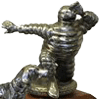  Member No: #1
Location: Northumberland |
Ok so I mentioned once before about a strange loss of guidance issue with a CD playing which I ignored, removed the disc and the Sat Naff works Ok however this morning I tried to switch the onboard display to kph for driving in France and I can select the setting in menu/configuration but... nothing happens, the display remains in mph? I applied latest firmware 8.x few weeks back and wonder if it could be related? Now I do have the update disc with me but don't want to try a reinstall and possibly kill the system completely out here in France..... (I also have a TomTom with me so the speed limits are not a real issue but I would like the car to switch over) |
||
|
|||
C6Dave
 
|
|
||
  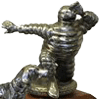  Member No: #1
Location: Northumberland |
Dave-Retired wrote ... however this morning I tried to switch the onboard display to kph for driving in France and I can select the setting in menu/configuration but... Everything else on the car seems to work OK now that I have had the front EGR replaced. I also carried out a BSI 'reset' then re-applied the firmware update and still no joy switching from MPH to KPH. It is bizarre as you can change Centigrade to Farenheit, time and date etc. just not mph to kph via the onboard options. All I can think of is that it's related to the TPMS system as that is deactivated with the car having ordinary rubber valves fitted. I did notice a TPMS error showing when clearing the EGR faults (which did clear) so maybe need to have another look via Diagbox to ensure TPMS is fully disabled..... Anyone else with TPMS disabled tried to switch from MPH > KPH via the onboard menu's, or KPH > MPH and been successful? |
||
|
|
|
||
321dave
 
|
|
||
  Member No: #614
Location: Dublin |
Dave-Retired wrote ... Dave-Retired wrote ... however this morning I tried to switch the onboard display to kph for driving in France and I can select the setting in menu/configuration but... Everything else on the car seems to work OK now that I have had the front EGR replaced. I also carried out a BSI 'reset' then re-applied the firmware update and still no joy switching from MPH to KPH. It is bizarre as you can change Centigrade to Farenheit, time and date etc. just not mph to kph via the onboard options. All I can think of is that it's related to the TPMS system as that is deactivated with the car having ordinary rubber valves fitted. I did notice a TPMS error showing when clearing the EGR faults (which did clear) so maybe need to have another look via Diagbox to ensure TPMS is fully disabled..... Anyone else with TPMS disabled tried to switch from MPH > KPH via the onboard menu's, or KPH > MPH and been successful? Hi Dave, I can try switching for you. I have TPMS also deactivated and have rubber valves fitted. Last time I triied switching all was ok. Did mean to reinstall the sensors after the wheels were refurbished a while back but just never had the right moment as other parts of the car needed more attention. Must install them back on. |
||
|
|
|
||
Cisco
 
|
|
||
  Member No: #1429
Location: Glasgow |
My TPMS is also deactivated however the mph changes to kph without issue so red herring I think. ATB Frank |
||
|
|
|
||
C6Dave
 
|
|
||
  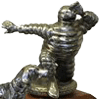  Member No: #1
Location: Northumberland |
Cisco wrote ... My TPMS is also deactivated however the mph changes to kph without issue so red herring I think. OK thanks, just trying to narrow down where the problem may lay. Now I'm really into 'head scratching' territory... 
|
||
|
|
|
||
cruiserphil
 
|
|
||
   Member No: #38
Location: Celbridge |
Dave, The TPMS was disabled on the ex C6 and 3.0 but I was able to change from mph to kph on both after purchase. Best regards, Phil C. |
||
|
|
|
||
Norman
 
|
|
||
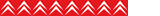  Member No: #364
Location: Huddersfield and Torremolinos Spain |
I had no problem when we went to Spain it changed over no problem and my tpms are not fitted but show as OK on the display. | ||
|
|
|
||
C6Dave
 
|
|
||
  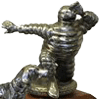  Member No: #1
Location: Northumberland |
Next thing to try was another session with Diagbox to look for other errors as the cruise would not engage and the steering wheel buttons for the speed limiter had reversed their functions since I last used them  It did report an ABS/ECU communication error which can often point to the Brake Pedal Switch which is common on other models in the Citroen range, so as it's a cheap and easy item to swap I did it today after buying part 4534 67 - Click Here - for £26.50 The switch is on the left side of the car behind the glovebox (RHD) and because of a neck issue I found access easier by taking the glovebox out (it's only a few T20 screws) though it can be accessed from underneath.  Once you see it you can simply turn the switch anti clockwise and it comes free from the frame, then its a simple job to adjust the new one to match the length of the old one before fitting with the loom extension which clips to the frame where the switch locates.  BTW the new loom comes with the switch and is an extension to the original which must also be fitted and once done, no more error showing  Doesn't fix the MPH > KPH issue though which I now suspect is a problem in the RT4 unit itself..... EDIT: Error Code P 1536 is also triggered by the above switch failure. |
||
|
|
|
||
e3steve
 
|
|
||
  Member No: #1163
Location: Warsash, Hants & Palma de Mallorca, Spain |
My RT5 has a strange anomaly, whereby the distance to destination is showing “kms” instead of miles. The reading in that field is correct, though, when compared to the odometer. I guess it’s a Mirascript issue... 
|
||
|
|
|
||
C6Dave
 
|
|
||
  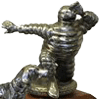  Member No: #1
Location: Northumberland |
e3steve wrote ... I guess it’s a Mirascript issue... Hmm, as far as I know Mirascripts have not been applied on my car Steve. |
||
|
|
|
||
Swalleau
 
|
|
||
  Member No: #3097
Location: Bournemouth |
e3steve wrote ... My RT5 has a strange anomaly, whereby the distance to destination is showing “kms” instead of miles. The reading in that field is correct, though, when compared to the odometer. I guess it’s a Mirascript issue... Steve, I think that is a genuine 'they all do that'. I think that this is an oversight in the software. Unless someone knows otherwise? Iain |
||
|
|
|
||
Swalleau
 
|
|
||
  Member No: #3097
Location: Bournemouth |
Dave, you said "It is bizarre as you can change Centigrade to Farenheit, time and date etc. just not mph to kph via the onboard options." The date/time and temp are just internal to the central screen aren't they? Although the speed/distance group are in that display there is the interface to the speedo. If that is not responding to the input that might stop the software switch. Just a thought. As you've flashed new software onto the RT4 and it restarts from cold every time the car is started it is unlikely (although not impossible) for this to be 'in' the head unit. Iain |
||
|
|
|
||
e3steve
 
|
|
||
  Member No: #1163
Location: Warsash, Hants & Palma de Mallorca, Spain |
e3steve wrote ... My RT5 has a strange anomaly, whereby the distance to destination is showing “kms” instead of miles. The reading in that field is correct, though, when compared to the odometer. I guess it’s a Mirascript issue... Odd one, this:  |
||
|
|
|
||
C6Dave
 
|
|
||
  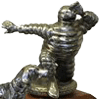  Member No: #1
Location: Northumberland |
e3steve wrote ... Odd one, this: Nah, it's a Citroen, made in France. You should always expect the unexplained 
|
||
|
|
|
||
C6Dave
 
|
|
||
  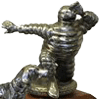  Member No: #1
Location: Northumberland |
Fitted the USB Cable today 6574 JH and enabled USB music via Mirascripts in the RT4. Just ran the cable to the glovebox fusebox so it's out of sight but easily accessible if I need to swap memory sticks. Now to see if there's still a guidance problem with music enabled via USB rather than the CD player....... |
||
|
|
|
||
 User Colour Key: User Colour Key:Head Administrator, Administrator, C6 owner, Technical Expert, C6 Premier Discount Club |
|