| C6owners :: Forums :: C6 Support :: The Garage |
<< Previous thread | Next thread >>
|
Conversion from RT3 to RT4/RT5. What do I need? |
    Please Register to enjoy additional Member Benefits |
| Author | Post | ||
Trainman
 
|
|
||
   Member No: #86
Location: Penwortham |
Something to note: In the C5, the later iPhones (8 and X) don't show the caller name so don't be surprised if this is the same with RT3/4/5. My older iPhone 6 did show caller ID, just thought it's worth mentioning........ I suspect there's been a bluetooth 'upgrade' in the newer phones and some functionality has been lost. |
||
|
|
|
||
321dave
 
|
|
||
  Member No: #614
Location: Dublin |
Trainman wrote ... Something to note: In the C5, the later iPhones (8 and X) don't show the caller name so don't be surprised if this is the same with RT3/4/5. My older iPhone 6 did show caller ID, just thought it's worth mentioning........ I suspect there's been a bluetooth 'upgrade' in the newer phones and some functionality has been lost. Hi Steve, thanks for that info, I have a iPhone 6 currently, so I'll be setting up Bluetooth for that. It appears to be the high-res screen version thanks for the code check Eke. Regards Dave |
||
|
|
|
||
321dave
 
|
|
||
  Member No: #614
Location: Dublin |
321dave wrote ... Trainman wrote ... Something to note: In the C5, the later iPhones (8 and X) don't show the caller name so don't be surprised if this is the same with RT3/4/5. My older iPhone 6 did show caller ID, just thought it's worth mentioning........ I suspect there's been a bluetooth 'upgrade' in the newer phones and some functionality has been lost. Hi Steve, thanks for that info, I have a iPhone 6 currently, so I'll be setting up Bluetooth for that.   |
||
|
|
|
||
eke
 
|
|
||
  Member No: #624
Location: Oulu |
Hi, I think that display is the right one. The 96-beginning number ends 580 and also it says MMF-DEVHR. Br Eke |
||
|
|
|
||
321dave
 
|
|
||
  Member No: #614
Location: Dublin |
eke wrote ... Hi, I think that display is the right one. The 96-beginning number ends 580 and also it says MMF-DEVHR. Br Eke Thanks Eke, I just re-read the previous posts and was checking the wrong numbers. I'll just sit tight till the cable adapter loom arrives. Then I'll proceed in the upgrade. I think it's less dash and trim to remove so better for the car! Thanks again for the great tips and advice. This upgrade will be a lot easier to do for most people who want the upgrade in the future. Thanks again Eke. |
||
|
|
|
||
eke
 
|
|
||
  Member No: #624
Location: Oulu |
Hi Dave, do you have Mirascripts, you will possibly need those to configure hi-res display for RT5 ? If not, you can download them from internet. For the USB-plug I ordered a part number 6574HF and for that a suitable cable end (not the one in the picture). Rest of cable I made from ordinary USB cable. I'm planning to embed it beside the cigarette lighter plug in center console. 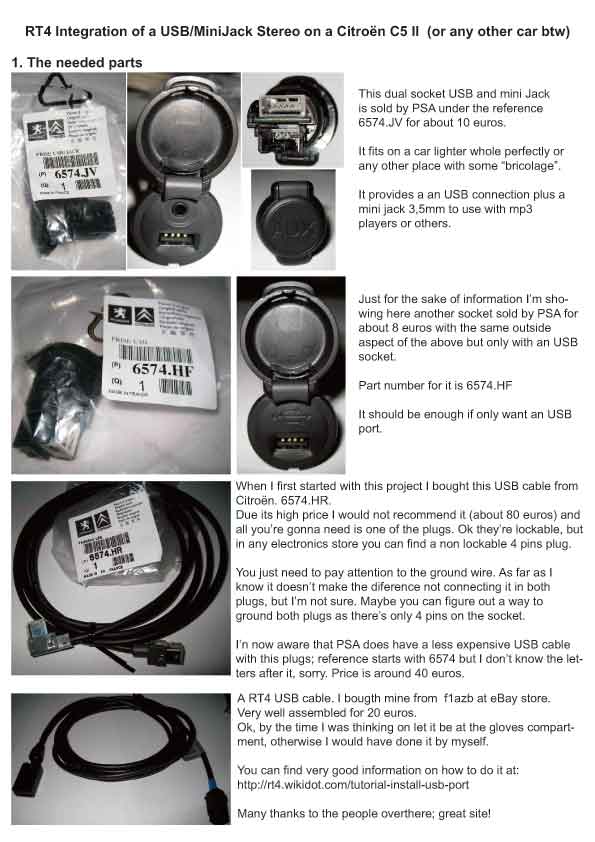  |
||
|
|
|
||
321dave
 
|
|
||
  Member No: #614
Location: Dublin |
eke wrote ... Hi Dave, do you have Mirascripts, you will possibly need those to configure hi-res display for RT5 ? If not, you can download them from internet. For the USB-plug I ordered a part number 6574HF and for that a suitable cable end (not the one in the picture). Rest of cable I made from ordinary USB cable. I'm planning to embed it beside the cigarette lighter plug in center console. 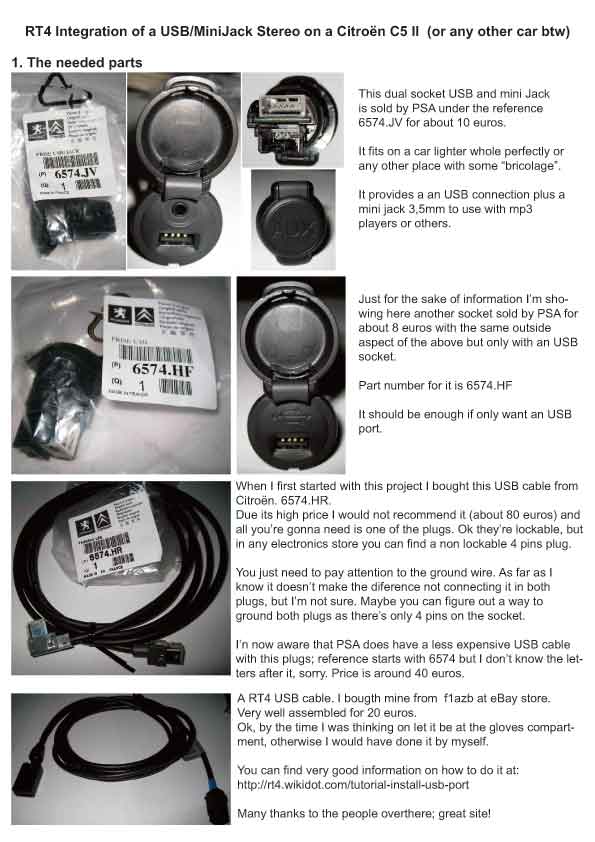  Thanks very much Eke, your help to the forum is very much appreciated. It really helps clear up little issues that might make people not upgrade. I will install the USB socket same as your own as well. In the future if the CD drive goes bad at least updates and music can still be applied to the headunit. Very handy upgrade to all RT4/5 systems. Thanks again Eke. |
||
|
|
|
||
Trainman
 
|
|
||
   Member No: #86
Location: Penwortham |
Mira scripts: - Click Here - | ||
|
|
|
||
321dave
 
|
|
||
  Member No: #614
Location: Dublin |
Thanks Steve for the link. While I'm waiting I'll start a search on the forum for screen surround removal and maybe try a dry run. I'm alway apprehensive when removing plastic trim. |
||
|
|
|
||
321dave
 
|
|
||
  Member No: #614
Location: Dublin |
321dave wrote ... Thanks Steve for the link. While I'm waiting I'll start a search on the forum for screen surround removal and maybe try a dry run. I'm alway apprehensive when removing plastic trim. I'm still on the side lines, so in order to prod myself into action soon, and get over my fear of ruining my perfect screen surround trim, i bought a second hand screen surround trim last week to practice opening up first. All i can say is the clips on that are very strong! my trim removal tool(sturdy plastic Citroen garage spec ones where literally bending and yet it would not come out! Does anyone have any other tips? I'm thinking i will now need to protect the grill area in the car with some type of structural support contraption and get a strong screwdriver to lever of it to pull the trim piece up and out! it will be a relief if i can achieve the removal safely. A new trim piece is current €290 at the moment!! |
||
|
|
|
||
Treurentner
 
|
|
||
 Member No: #3478
Location: Oranienburg |
Hi, I also wanted to do the RT3 to RT5 swap and ordered the Phibu cable solution last month and paid via Paypal. (https://www.phibu-electronics.com/PBUserAccount.asp?UserID=23886211&OrderID=23944431&ViewType=1) But unfortunately got no tracking info until today. Can anyone tell me how long it usually takes to get the cable? I have the RT5 and screen sitting on the bench and waiting for the install. And I already purchased an SSD (Transcend PSD330 with the Master Pins removed and all partitions properly aligned) to speed up the navigation system... Many thanks in advance. Kind regards Marco |
||
|
|
|
||
Treurentner
 
|
|
||
 Member No: #3478
Location: Oranienburg |
doublepost sorry... Marco |
||
|
|
|
||
eke
 
|
|
||
  Member No: #624
Location: Oulu |
Yes, Phibu was very slow in my case too. It took over a month to get the cable adapter to Finland. Are you sure with the SSD ? RT4/5 has no Trim-function, so it is said that the SSD will slow down soon. Some Italian guy has changed the HDD to CF-card and said that it is very fast. But not every CF-card works with RTx. |
||
|
|
|
||
321dave
 
|
|
||
  Member No: #614
Location: Dublin |
eke wrote ... Yes, Phibu was very slow in my case too. It took over a month to get the cable adapter to Finland. Me to, over a month as well for me. But on the bright side it did arrive in a well packaged box! I think they only make up the cables to order. |
||
|
|
|
||
Treurentner
 
|
|
||
 Member No: #3478
Location: Oranienburg |
Hi guys, many thanks for your replies. So I´m confident to get the cable soon  . .@ eke: From what I´ve seen the hang ups on SSD were mostly caused by the missaligned partitions - Click Here -. One of our German C6 guys did successful the following steps: 1. dismount the original Harddisk from RT5 2. store content of all 4 Partitions to your PC or Laptop 3. mount empty SSD (jumpered as a slave)in RT5 4. Install actual FW CD_RT4-5_SW_8.31 via RT5 5. dismount SSD from RT5 and align ALL 4 partitions with "partition wizzard103-free" via your local PC, cause only the first partition is correct aligned by FW (RT3/4/5 are running under VX works) 6. copy all your original HD files back to SSD via your PC 7. mount SSD into RT5 and enjoy This way works perfect for him for over 3 years now, no hangups no delayed or interrupted mp3 playback. And the RT5 is pretty fast... Trim of the SSD is minor important as long as the navigation files are unchanged (last version is 2016/17 and afaik there will no more future updates  ) and until the mp3 files are not periodically changed. In case any hangups occure, SSD could be trimmed externally via PC. ) and until the mp3 files are not periodically changed. In case any hangups occure, SSD could be trimmed externally via PC.Thats my verified theory  If you are interested, I´ll let you know how it works for me... once I´ve installed the RT5... PS: most guys that used SSD´s and experiencing problems tried to clone (forensic copy) the full HD to SSD externally via PC - but this will never properly work... Kind regards Marco |
||
|
|
|
||
 User Colour Key: User Colour Key:Head Administrator, Administrator, C6 owner, Technical Expert, C6 Premier Discount Club |
|