| C6owners :: Forums :: C6 Support :: Ice / USB Box / Telephone problems |
<< Previous thread | Next thread >>
|
What's going on here then |
    Please Register to enjoy additional Member Benefits |
| Author | Post | ||
frozenbeard81
 
|
|
||
  Member No: #2503
Location: Bagshot |
Ever since I've bought my c6 I'm greeting with the message on the attached picture and when I go to use a phone. Whether or not a sim is inserted I get the phone unvailable. Any ideas? Also I get the orange flashing light above the SOS button.    |
||
|
|
|||
Hattershaun
 
|
|
||
  Member No: #320
Location: Bedfordshire, UK |
New one on me. You might have to have a look through the owner's manual. I'll be honest here and say that I've never read the whole section on the Nav/radio/phone. |
||
|
|
|
||
Tjensen
 
|
|
||
  Member No: #954
Location: Bergen |
Seem to be a problem with the PIN for the SIM-card. Without that the emergency call system is not working as it should, which is the first warning. But this emergency call system is difficult to understand and may not be fully operational in all countries ?? Is the SIM card/phone function working OK ? When are you getting the second picture/warning ? | ||
|
|
|
||
Trainman
 
|
|
||
   Member No: #86
Location: Penwortham |
I'm with Shaun on this one, never seen this before......... Is the SIM card locked with a pin number? |
||
|
|
|
||
frozenbeard81
 
|
|
||
  Member No: #2503
Location: Bagshot |
So its doing the emergency call thing whether or not a sim is inserted. I have tried two sims. One from my work phone and one was a brand new PAYG. I was never prompted for a pin in fact it does not matter whether sim is in or not, I get the same phone unavailable screen regardless | ||
|
|
|
||
gbl
 
|
|
||
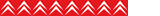  Member No: #936
Location: Copenhagen |
With the RT3 system in my 2006 car, the phone can not function with a SIM that supports only 3G (and higher) equipment. I discovered this when trying a SIM from "3". I then switched to a different provider with a SIM supporting also 2G equipment, and this works fine. This is a few years ago, and I do not recall if I received error messages similar to yours. But I just wanted to mention the 3G / 2G issue in case this might be causing your problem with the non-responsive phone. |
||
|
|
|
||
e3steve
 
|
|
||
  Member No: #1163
Location: Warsash, Hants & Palma de Mallorca, Spain |
frozenbeard81 wrote ... Ever since I've bought my c6 I'm greeting with the message on the attached picture and when I go to use a phone. Whether or not a sim is inserted I get the phone unvailable. Any ideas? You don't state (or know, possibly) which ICE unit your car has, Luke. What year is the car? I've looked back through your intro thread but can't find any reference to the car's age. Also, the car's RPO number could be of help with identification; it's located near the bottom of the grey vinyl label which is stuck to the driver's door 'A'-pillar and just below the door 'check arm'. E.g.: mine is 10607CJ -- the two letters denote the build factory (CJ = Rennes, apparently). The foregoing notwithstanding, I reckon there's a fault with the unit's GSM transceiver, especially as it shows the message even when there's no SIM inserted. Member M3mpower (?) is a specialist in Magnetti-Marelli ICE... |
||
|
|
|
||
Tjensen
 
|
|
||
  Member No: #954
Location: Bergen |
As I remember (on my 2010) I got the error message regarding the PIN while installing the SIM card, before I suceeded in installing PIN as required in the manual (so that it is not required each time you start). After that the emergency system probably also started to work. Cannot remember the first error message, it just reported unsuccessful call to emergency system, and still does if I try to push the Citroen logo for technical help (which I think is due to the system not installed in Norway or that they exclude my car for some reason) | ||
|
|
|
||
frozenbeard81
 
|
|
||
  Member No: #2503
Location: Bagshot |
I'll look at the code and report back, I've been on nights so spent all morning asleep! I suspect maybe a fault with the hu then or maybe as stated 2g sim only. The car is an Exclusive on a 2007 plate though |
||
|
|
|
||
frozenbeard81
 
|
|
||
  Member No: #2503
Location: Bagshot |
Here is the code. |
||
|
|
|
||
Trainman
 
|
|
||
   Member No: #86
Location: Penwortham |
Looking at the RPO number I would say it's a RT4, mine has RT4 and was built slightly before yours, easy way to check is if you have a disc in the headunit for the maps. If you do its RT3. |
||
|
|
|
||
frozenbeard81
 
|
|
||
  Member No: #2503
Location: Bagshot |
No disc for the maps. | ||
|
|
|
||
Trainman
 
|
|
||
   Member No: #86
Location: Penwortham |
My next thought would be a possible firmware upgrade..... | ||
|
|
|
||
frozenbeard81
 
|
|
||
  Member No: #2503
Location: Bagshot |
Is there a link on 'how to?' | ||
|
|
|
||
e3steve
 
|
|
||
  Member No: #1163
Location: Warsash, Hants & Palma de Mallorca, Spain |
Trainman wrote ... Good shout, Steve!My next thought would be a possible firmware upgrade..... |
||
|
|
|
||
Go to page >>
|
|
 User Colour Key: User Colour Key:Head Administrator, Administrator, C6 owner, Technical Expert, C6 Premier Discount Club |
|