| C6owners :: Forums :: C6 Support :: Ice / USB Box / Telephone problems |
<< Previous thread | Next thread >>
|
Video on the move? |
    Please Register to enjoy additional Member Benefits |
| Author | Post | ||
Rich
 
|
|
||
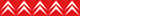 Member No: #542
Location: Bournemouth |
Hi all Is there any way of enabling the video input so it doesn't cut out when driving? I know its not as easy as messing about in the menus, it will surely be a wire somewhere that needs removing behind the dash. Anyone tried it? i would love to hook up my iPhone and show my screen on it. Then i could use TomTom! Cheers Rich |
||
|
|
|||
smorphet
 
|
|
||
  Member No: #88
Location: Hertfordshire |
This is possible through a software setting. You'll need MiraScripts from Mira308Sw - Click Here - which you burn to a CD or USB stick. Then the RTxSET script lets you change various settings including the speed above which video is deactivated. It's not too hard, but you're messing with things that us ordinary users were never supposed to have access to, so read the instructions carefully and proceed with caution! |
||
|
|
|
||
Rich
 
|
|
||
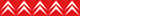 Member No: #542
Location: Bournemouth |
once again, you have come up with the goods! I'll try and behave myself and do it properly! Thanks again Just checked this though and it seems its only for RT4 RT5 systems. Mine is an RT3 version 6.6. I guess this won't work? |
||
|
|
|
||
smorphet
 
|
|
||
  Member No: #88
Location: Hertfordshire |
My apologies. I should have guessed you had RT3 from the date in your signature. I think you're right, the MiraScripts are only for RT4 and RT5. You could have a look at the EuroVan2 site - Click Here - where there's a forum dedicated to the RT3 and RT4, and where experts like Mira himself post. I'd imagine that the RT3 could be tweaked in a similar way to the RT4, but unfortunately I've never heard of anyone actually creating the scripts to do it. Steve. |
||
|
|
|
||
travlician
 
|
|
||
  Member No: #350
Location: Paradera |
An alternative is to set the max speed for video display with Lexia to something way up (mine is at 255km/hr) | ||
|
|
|
||
Rich
 
|
|
||
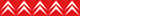 Member No: #542
Location: Bournemouth |
Yes, i have read about the Lexia solution now. Is it just that system or can any diagnostic tool work that fits the socket? I have seen one on ebay that isn't a Lexia for £38 that is supposed to be for the C6 | ||
|
|
|
||
C6Dave
 
|
|
||
  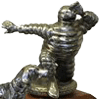  Member No: #1
Location: Northumberland |
No, it needs to be Lexia or Proxia. A generic code reader will do what it says, read and reset error codes only. | ||
|
|
|
||
Charly
 
|
|
||
  Member No: #892
Location: London |
Hi all, I've got Lexia, but I can't work out how to use it to increase the max speed for the video cut out. Can any one help? Thanks |
||
|
|
|
||
 User Colour Key: User Colour Key:Head Administrator, Administrator, C6 owner, Technical Expert, C6 Premier Discount Club |
|