| C6owners :: Forums :: C6 Support :: Ice / USB Box / Telephone problems |
<< Previous thread | Next thread >>
|
Jukebox track titles |
    Please Register to enjoy additional Member Benefits |
| Author | Post | ||
Jason
 
|
|
||
 Member No: #233
Location: Bedfordshire |
I've had my C6 for nearly four months and I am tearing my hair out with the Jukebox function's track listings. I can create a new album title for CDs loaded onto the Jukebox, but can't, for the life of me, do the same for the tracks. I have tried loading tracks one at a time and still no joy. Anyone there got any tips? |
||
|
|
|||
RichardKC6
 
|
|
||
 Member No: #49
Location: Leicestershire |
IIRC the process is the same; you can rename the tracks. Fairly sure I've edited track names as well as albums. | ||
|
|
|
||
smorphet
 
|
|
||
  Member No: #88
Location: Hertfordshire |
I've just been out to the car to try it: You can edit the track names, but it did have me confused for a moment. Mine's an RT4 with 7.something software. Here's how to do it: Press menu, choose 'Audio Functions', 'Jukebox', 'Jukebox Management' Then scroll and press to select an album. The options 'Open', 'Delete', or 'Rename' appear. If you wanted to rename the album, this is the rename option that you would use. Instead, select 'Open', and the track list of the album appears. At this point, rotating the controller allows the selection to move between the track list, 'OK', or 'All' buttons. Move the highlight to the track list and press. Now you have a cursor that can scroll up and down to highlight individual tracks. Scroll to the track you want to edit, and press. A tick appears against the track name, and three new buttons appear: 'Move', 'Delete', and 'Rename'. You can scroll and press to tick more tracks if you like, but the 'Rename' button is only available when only one track is ticked. I found the next bit a little confusing: How to get the cursor to the 'Rename' button? Currently, the scroll wheel just goes up and down the track list. You have to press 'ESC'. The ticks remain against the selected track(s), but now the controller is back to moving the highlight between the track list and the buttons on the bottom row. Finally, rotate to 'Rename', press to select, and you're in the familiar looking editing screen. I hope this helps. It's probably not as difficult as I've made it sound. I have to admit though, I much prefer to prepare and edit MP3s on the PC. You can copy an entire CD-ROM full of MP3s to the jukebox in one operation, and all the track and album names are preserved. Steve. |
||
|
|
|
||
Jason
 
|
|
||
 Member No: #233
Location: Bedfordshire |
Thanks very much. I'll have a go at the weekend and let you know how I get on. | ||
|
|
|
||
Rileycat
 
|
|
||
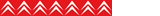  Member No: #69
Location: Co. Antrim |
Thanks very much smorphet for those useful instructions, which I have followed and now achieved success in naming tracks. However when an album is playing all it ever says on the screen is a large ALB 5 or whatever, and Track 1/6 say; no album titles, nor track titles for that matter. I feel sure that after I put the first of my CDs in the jukebox and gave the album a title, ALB 1 was showing on the screen, but the title of the album was scrolling along the base of the screen when it was playing, in the same fashion that some radio programmes do. Have I imagined that? Did I miss something, or more likely mess something up when installing the CDs? |
||
|
|
|
||
smorphet
 
|
|
||
  Member No: #88
Location: Hertfordshire |
You'll always see the big "ALB" and track numbers, even when you've given things their own names. As you suggest, album and track titles should appear in smaller scrolling text at the bottom of the screen. I'm afraid I can't suggest why you might not be seeing this. Do you see all the names properly if you press LIST to see album names, and then select one of those to see the track names? I have noticed some inconsistency: Usually I see the track title and album name, sometimes just the album name. It seems to have been better since the computer rebooted itself a couple of weeks ago, so perhaps this is something you could try. You can force a reboot by holding down the DARK button for a few seconds. Steve. |
||
|
|
|
||
smorphet
 
|
|
||
  Member No: #88
Location: Hertfordshire |
Hi Rileycat, did you make any progress with getting the track names to display? I thought I should mention that I've just updated the software on my RT4 to version 8.11, and amongst other things it has improved the reliability of track name display enormously. From ID3 tags if the MP3 files have them, or from the names entered manually if not. Also, I've noticed an option to activate and deactivate the scrolling track info display. Press menu, choose "Audio functions", then "CD and Jukebox Preferences", and there's an option to "Activate/Deactivate display of CD info". Was this always there, or did it just appear with the new software? Steve. |
||
|
|
|
||
Rileycat
 
|
|
||
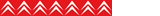  Member No: #69
Location: Co. Antrim |
Hi Steve - Sorry I should have replied earlier to thank you for your help. Unfortunately I had no joy after rebooting the computer. I still am not getting either the jukebox album titles or their track titles to display scrolling across the screen when playing, even though they do appear when I press 'List'. I tried your latest suggestion of going to Audio Functions and then choosing the option 'CD and Jukebox preferences'. On my version you don't get that option, only 'CD & Jukebox Favourites' so I guess that was indeed a result of your updating of your software. Excuse my ignorance, but how do you go about getting such updates done? Through the supplying dealer? Was it expensive? I wouldn't want to spend big money for such a trivial shortcoming in my own C6's system, but if it also happened to cure my unresolved problem with inadequate screen brightness on bright days I could be interested. Regards Rileycat. |
||
|
|
|
||
smorphet
 
|
|
||
  Member No: #88
Location: Hertfordshire |
Hi Rileycat, Sorry to hear that my suggestion didn't help. I wrote a little bit about my experience of upgrading the software on another thread: - Click Here - . As I wrote there, I actually did the upgrade myself, following instructions from the Eurovan forum. I'm a little reluctant to recommend the DIY approach because of the slight risk of it all going wrong, but if you're confident with doing that sort of thing then it's certainly possible and not too difficult. I don't recall reading anything about upgrades affecting screen brightness, but it might be worth discussing with a dealer. Even if it doesn't help the brightness problem you'd end up with a few other small but hopefully worthwhile updates. Steve. |
||
|
|
|
||
 User Colour Key: User Colour Key:Head Administrator, Administrator, C6 owner, Technical Expert, C6 Premier Discount Club |
|