| C6owners :: Forums :: C6 Support :: Ice / USB Box / Telephone problems |
<< Previous thread | Next thread >>
|
ipod connection |
    Please Register to enjoy additional Member Benefits |
| Author | Post | ||
C6Dave
 
|
|
||
  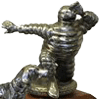  Member No: #1
Location: Northumberland |
ChrisHunter wrote ... ............. OTOH, is there a simple code we could type in to have the onboard display show us what the car thinks needs doing ? Nope, you need an OBII code reader as a minimum, preferably access to Lexia or Proxia. |
||
|
|
|
||
DaveB
 
|
|
||
 Member No: #17
Location: Midlands |
Evening folks - reading through these posts I probably should have mentioned that to get an mp3 player to play through the audio plugs in the glove box you need to press the "source" button on the top left of the main central dash panel (nest to the volume control). This will cycle through the available sources. This includes - just in case some folks have not worked them all out - and auxillary input (mp3 player through the plugs or video), radio, cd changer in the boot and the cd player in the dash. The player in the dash will play mp3's on cd's, it will also work with folder or album partitions. My mp3 cd's all have 5 or 6 separate albums on. Tracks can be changed on the steering column stalks or albums on the central controls around the central buttons on the middle of the dash. I'll send a picture if any one would like. Hope this helps. Cheers |
||
|
|
|
||
tonyrome

|
|
||
 Member No: #15
|
You can also use the button on the end of the volume/track stalk to change the source. | ||
|
|
|
||
norm7171551
 
|
|
||
 Member No: #259
Location: Cardiff |
The location of the "Aux" enabling button was really helpful. I have now connected my iPod (80GB Classic) via the red / white / yellow sockets in the glove box via an (expensive) apple branded cable designed for the purpose. As Paul said, the volume is poor compared to Radio / CD (volume 17 on "Aux" seems like level 5 on Radio / CD). There is no charging function, but the apple cable has a usb extension, presumably for power, so that could be added to a cigar lighter usb adaptor. Previously I had tried to connect the ipod with the video setting, but it wouldn't work when the car was moving. Thanks for help! |
||
|
|
|
||
tonyrome

|
|
||
 Member No: #15
|
norm7171551 wrote ... I have now connected my iPod (80GB Classic) via the red / white / yellow sockets in the glove box via an (expensive) apple branded cable designed for the purpose. You don't need an expensive Apple branded cable! All you need is a mini-jack to RCA connectors cable. As you say, volume is low and there's no charging facility but it only costs a couple of quid! |
||
|
|
|
||
capt109

|
|
||
 Member No: #47
|
The issue is that the hesdphone jack on iPod is volume limited on European models when compared to US models. There are a number of companies who make cables which connect from the 30 pin dock connector to RCA or 3.5mm which then gives a true line out signal at a higher volume level. | ||
|
|
|
||
c6bern
 
|
|
||
 Member No: #148
Location: Bern |
Can anyone recommend a bluetooth receiver that has line level outs? | ||
|
|
|
||
norm7171551
 
|
|
||
 Member No: #259
Location: Cardiff |
capt109 wrote ... The issue is that the hesdphone jack on iPod is volume limited on European models when compared to US models. There are a number of companies who make cables which connect from the 30 pin dock connector to RCA or 3.5mm which then gives a true line out signal at a higher volume level. I used an apple branded iPod dock, not the RCA. I still have low sound output. |
||
|
|
|
||
c6bern
 
|
|
||
 Member No: #148
Location: Bern |
I have one of these on order. Where is the easiest place to find 12v inside the glovebox? - Click Here - 
|
||
|
|
|
||
C6Dave
 
|
|
||
  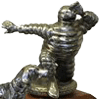  Member No: #1
Location: Northumberland |
Probably behind the radio head | ||
|
|
|
||
Ped
 
|
|
||
  Member No: #82
Location: Maidenhead |
Here's my solution. My output is also low, I have to crank the vol to the 20's to get it 'loud' but it's OK because the CD player volume is separate so it's not like in my Vectra where when I put a CD in it was REALLY loud! Cable from box  Down the side and under the mat  From the mat (cable and mat secured by button fastener)  ...and to the iPod 
|
||
|
|
|
||
michaelb
 
|
|
||
 Member No: #14
Location: London |
Ped, Simple and elegant. However, looking at your second photo, if you ran the cable forward (rather than down) immediately after the glove box's door hinge you could run it under the "foot" part of the mat which would mean it would almost entirely concealed. It looks like you might just have enough slack available to add this extra deviation in. 
|
||
|
|
|
||
pclark
 
|
|
||
  Member No: #3
Location: North Yorkshire |
I use a similar solution, but I got a music player holder from Halfords that is a sort of rubber cup that fits in the passenger side cup holder and prevents the ipod moving and has a slot in the front to allow the charger cable through (the audio cable plugs in the top of the ipod). The volume is rather low using my ipod (120gb Classic) but loud and a much 'fuller' sound using my iphone (3GS 32Gb). That is with sound equalisers off and the volume limiter on the ipod off. |
||
|
|
|
||
Ped
 
|
|
||
  Member No: #82
Location: Maidenhead |
Michael, I did try that but the cable is a tiny bit too short. To be honest as I can't see it from the drivers side I have forgotten all about it, but I think I will buy a longer cable to enable me to try your idea. Cheers ped P.s pclark I use my passenger side cup holder for my iPhone! |
||
|
|
|
||
C6Dave
 
|
|
||
  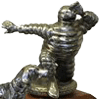  Member No: #1
Location: Northumberland |
Those side panels on the centre console just clip off (OK they are tight) and you can hide that cable. I'll take a picture of my hidden one when I get back next week to show how. |
||
|
|
|
||
 User Colour Key: User Colour Key:Head Administrator, Administrator, C6 owner, Technical Expert, C6 Premier Discount Club |
|