| C6owners :: Forums :: C6 Support :: The Garage |
<< Previous thread | Next thread >>
|
BSI reset Procedure |
    Please Register to enjoy additional Member Benefits |
| Author | Post | ||
gmerry
 
|
|
||
  Member No: #21
Location: Scotland |
Hi all, the BSI is basically a computer so can become corrupted, especially if servicing has been shoddy/batteries have been removed whilst the computer is active. Attached is a copy of a Peugeot procedure: I imagaine it would be the same or similar. Put the driver's window down, lift the bonnet and ensure all equipment is switched off. Ensure all doors are closed and remove key from the ignition. Wait for 3 minutes, disconnect the vehicle battery and wait 15 seconds. Reconnect the vehicle battery, wait a further 10 seconds (do not open doors.). Switch on the side lights through the driver's window. Switch on the ignition and check system's functionality. Hold lock button on key down for 10 seconds. Remove key open & close door test central locking system. Start the engine and complete the system's check. For the C6, the boot rather than the bonnet should be opened prior to starting the procedure, so as to provide access to the battery terminals. Hopefully Dave could provide us with a downloaded official procedure. Regards G |
||
|
|
|||
C6Dave
 
|
|
||
  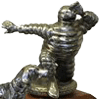  Member No: #1
Location: Northumberland |
All I can find is the battery remove and refit procedure (disconnecting the battery will force a system re boot: ------------------------------------------------------------ The aim of this document is to describe the procedure to be followed when disconnecting and reconnecting a battery. 1. Disconnecting a battery 1.1. Position the vehicle in a suitable spot As a safety precaution, it is recommended that the battery disconnection operation is carried out in the following conditions : Ventilated area Area with clear access Flat area 1.2. Apply the handbrake For vehicles fitted with an electric handbrake (FSE) : Pull the application button for 3 seconds (A message appears). N.B. : If the parking brake cannot be released using the electric control, use the manual release system which permits activation of the parking brake mechanical release (Refer to the vehicle’s handbook). 1.3. Check the position of the selector lever For vehicles fitted with an automatic gearbox or piloted manual gearbox : Apply the handbrake Position the selector lever in the neutral position "N" 1.4. Customer personalisation Note : The radio stations stored in the audio system The radio configuration 1.5. Openings and access CAUTION : For vehicles fitted with a "Belgian" type alarm, leave the bonnet open to prevent activation of the alarm. If the vehicle is parked in a covered and secure area, leave at least one window open and check that the other accesses are closed. Otherwise, lock all the doors and remove the key from inside the vehicle. N.B. : Mechanically lock the lock concerned to deactivate the unnecessary electrical power consuming equipment. CAUTION : On vehicles equipped with a motorised boot, the boot cannot be opened when the battery is disconnected. When carrying out a "battery disconnected" operation requiring opening of the boot, the motorised function of the boot must be disengaged before the battery is disconnected. Method for disengaging the motorised function of the boot : Open the boot Disengage the motorised function (short manual action down then up) Mechanically lock the lock using a tool (which results in the boot light switching off) N.B. : If disengagement is not possible, close and open the boot electrically. Re-open the boot lock mechanically. Repeat the procedure for disengaging the motorised function of the boot. 1.6. Check that the ignition is off and remove the key from the ignition CAUTION : For vehicles fitted with a hands-free starting system, move the remote control more than 3 metres away from the vehicle. Check that nothing is connected on the diagnostic socket. 1.7. Get out of the vehicle and close the door CAUTION : Mechanically lock the lock concerned to deactivate the unnecessary electrical power consuming equipment. The door can be left open for a specific requirement, but the unnecessary electrical power consuming equipment must be deactivated (Refer to paragraph 1.5). 1.8. Waiting time before disconnecting the battery Wait 4 minutes to allow the vehicle’s power consuming equipment to switch to standby before disconnecting the battery. N.B. : For vehicles fitted with an AL4 type automatic gearbox, the waiting time before disconnecting the battery is 12 minutes. 1.9. Disconnect the battery It is recommended that the battery is disconnected starting with the negative terminal. N.B. : If this is not possible because it is inaccessible, start by disconnecting the positive terminal of the battery. 1.10. Closing of doors Mechanically unlock the closed doors (paragraph 1.5) if the vehicle is parked outside. 2. Reconnecting a battery 2.1. Preparing for reconnection of the battery As a safety precaution, it is recommended that the battery reconnection operation is carried out : Ventilated area Area with clear access Flat area Ignition off Key out of the vehicle No one inside the vehicle 2.2. Reconnect the battery A check of the condition of the battery may be necessary (Refer to the procedure : New vehicle preparation : Check the condition of the battery). N.B. : Identify the polarity of the battery. If possible, reconnect the positive terminal then the negative terminal. 2.3. Checking the battery terminals Position the battery spade terminals in contact with the base of the battery terminals. Check that the battery connectors are locked on. 2.4. Switch on the ignition CAUTION : Do not start the engine. Check that there are no error messages or error indicator lamps. Analyse any faults and reset ; Using a diagnostic tool (if necessary). 2.5. Restore the operation of the deactivated accesses Restore the operation of the deactivated accesses. N.B. : Check the operation. 2.6. Waiting time after reconnection of the battery Wait 1 minute after reconnecting the battery. N.B. : For vehicles fitted with an automatic gearbox or piloted manual gearbox, wait 2 minutes. 2.7. Start the engine Check that the engine starts without any difficulty. 2.8. Check the initialisation of the accesses safety auto-reverse function Check the correct operation of the following components and items : One-touch electric windows One-touch sunroofs One-touch blind 2.9. Check the operation of the parking brake For vehicles fitted with an electric parking brake, check that it is operating correctly by applying and releasing it. 2.10. Switch off the ignition Check that there are no error messages or error indicator lamps. Analyse any faults and reset ; Using a diagnostic tool (if necessary). 2.11. Check that the central closing operates Press the buttons of the remote control several times to check its operation. 2.12. Customer personalisation Repair : The time The radio stations stored in the audio system The radio configuration 2.13. Informing the customer Inform the customer that certain functions may be temporarily unavailable due to reinitialisation : Stop function (stop and start) heating/ventilation Navigation |
||
|
|
|
||
 User Colour Key: User Colour Key:Head Administrator, Administrator, C6 owner, Technical Expert, C6 Premier Discount Club |
|