| C6owners :: Forums :: C6 Support :: Ice / USB Box / Telephone problems |
<< Previous thread | Next thread >>
|
XCarLink - Citroen IPod Interface |
    Please Register to enjoy additional Member Benefits |
| Author | Post | ||
C6Dave
 
|
|
||
    Member No: #1
Location: Northumberland |
Sorry Tony have I missed something? I said that you only get the auxiliary connections in the glove box on a car fitted with Navidrive. Are you saying that even with Navidrive the auxiliary connections were optional Tony? I never mentioned 'Exclusive' models |
||
|
|
|
||
Dave Mc
 
|
|
||
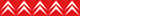  Member No: #64
Location: Weston-super-Mare |
Wireless FM Transmitter - Short Term Report I used this quite a lot over the weekend and for the price (£13 including postage) its quite impressive. It has a button marked SQ, once pressed it scans the FM frequency band and looks for silent channels. It displays theses one by one, all you have to do is tune your radio into the same channel and your ready to go. The sound quality is very good with rich bass and clear treble. I did notice / hear one problem when using it with an iphone, every now and then you could clearly hear the phone 'pipping' as it checked its signal. No a problem when using an ipod. The hands free mode also works well. It mutes the music and then used the FM transmitter to broadcast the call, the caller had no problems hearing my replys via the iphones mic. It does not get in the way of the auto shift and it has plenty of movement so you can get its position just right. The cigarette socket has a fairly large silicon washer that holds it firmly in place when plugged in. I'd give it the thumbs up 
|
||
|
|
|
||
Chevrons
 
|
|
||
 Member No: #85
Location: N. Staffs |
I have bought a USB Box through Ebay. I have an engineering background and can fit it easily. Purchased a pair of DIN radio keys to release the head unit to install the USB Box but I can't budge it. I understand how the spring clips work but I can't get the DIN tool to push on more than 25mm (1") or so. Looked at the C4 forum and they just skip over the radio removal. Can anyone help? Got any detail pic's of how the spring clips works? Have I got the right tool? Am I a right tool? |
||
|
|
|
||
C6Dave
 
|
|
||
    Member No: #1
Location: Northumberland |
On the C6 they aren't din clips like the C4 but torx head screws holing the head unit in 
|
||
|
|
|
||
gmerry
 
|
|
||
  Member No: #21
Location: Scotland |
As Dave says, the head unit screws are T10 Torx. The key needs to be quite long as the screw heads are well recessed. One either side up by the cup holders. Regards |
||
|
|
|
||
Chevrons
 
|
|
||
 Member No: #85
Location: N. Staffs |
Thank you both, bought a T10 Torx screwdriver for £1.98, delivered, through Ebay and released it. | ||
|
|
|
||
blidge

|
|
||
 Member No: #322
|
I've just purchased an Xcarlink and am after any fitting tips / advice. I'm sure some time ago I read a fitting guide but despite searching can't find it now. Remember there was something important to do which otherwise could screw things up? Remove the Nav CD before installing or something to do with disconnecting the battery? Can't remember. Anyway if anyone has fitted this and can offer some tips I'd be extremely grateful. Intend to route the Xcarlink module to the glove box - is it easy to route the cable? Also have the bluetooth phone module so tips on routing the cable to the mic would be good as well as where to position (I'm guessing on the A pillar would be best). Then want to run from the Xcarlink module to my iphone which will be positioned of the centre console (to the left of the gear stick). Again any tips or links would be most helpful! Thanks in advance! Brian |
||
|
|
|
||
NickB

|
|
||
  Member No: #397
|
Hi Brian - I'm likely to follow you down the Xcarlink route - did you get your kit installed and how is it performing? Dave - 12months on - are you still happy with your FM bargain!? cheers, Nick |
||
|
|
|
||
Dave Mc
 
|
|
||
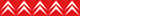  Member No: #64
Location: Weston-super-Mare |
I have to say that when I use it it performs very well. No only that but it allows me to use the iphones satnav when I can't be bothered to put the address in using the C6's painfully slow entry method. So yes i'm still happy. 
|
||
|
|
|
||
blidge

|
|
||
 Member No: #322
|
OK. Fitted the Xcarlink this evening. All looked straightforward enough. Removed the white connector which I guess is current CD changer from bottom right harness (as you look at the back) and replaced with the equivalent from the Xcarlink module. But......not working. Plugging the iphone into the Xcarlink module gives an accessory not designed for this device warning and no audio. Can't select CD as a source. But if I put CD's in the autochanger in the boot they do select and spin but no sound - so there is some sort of connection to the CD changer still but no sign of life from the Xcarlink. Can anyone who has fitted help please????? |
||
|
|
|
||
NickB

|
|
||
  Member No: #397
|
have bought the same system as Dave £11 off ebay and its excellent. I've been sat in the M1 Jnc15 problems and have used my iPhone as a DAB radio, TomTom Satnav, ipod etc, its charged the iPhone and also charged my Blackberry via the usb port. As a tribute to Dave I even streamed Leona Lewis and Paul Potts from youtube - I'd been sat in the jam for over 2hrs at this stage (5hrs from Milton Keynes to Nottingham today). Brian, did you figure out the issues with the X-car link? |
||
|
|
|
||
Klimo3

|
|
||
 Member No: #524
|
Can't you just plug your ipod in to the audio inputs in the glove box? I understand video is disabled while driving but not audio, would this work? Would be a problem for Iphone (if calls received etc) but Ipod should be OK. You can easily get ipod to RCA leads. | ||
|
|
|
||
pclark
 
|
|
||
  Member No: #3
Location: North Yorkshire |
I use my ipod connected to the sockets in the glovebox. It works well as long as you remember to select the music before driving off as it's too fiddly and dangerous to do when driving. | ||
|
|
|
||
drexter
 
|
|
||
 Member No: #3230
Location: Plovdiv |
I think you need to use mira script to enable cd changer feature for the navidrive system. | ||
|
|
|
||
Go to page <<
|
|
 User Colour Key: User Colour Key:Head Administrator, Administrator, C6 owner, Technical Expert, C6 Premier Discount Club |
|