| C6owners :: Forums :: C6 Support :: Ice / USB Box / Telephone problems |
<< Previous thread | Next thread >>
|
New Navidrive 8.20 firmware |
    Please Register to enjoy additional Member Benefits |
| Author | Post | ||
Chris Burmajster
 
|
|
||
  Member No: #81
Location: South East |
I just read on another thread that 8.20 is now available. Where can I get a CD? Presumably, you just put it in with the engine running and wait for it to update as with the maps, or is there more to it? | ||
|
|
|||
smorphet
 
|
|
||
  Member No: #88
Location: Hertfordshire |
I've just installed 8.20 this morning! The Eurovan2 site is a good place to find the files. 8.20 doesn't seem to be in the download section yet, but a user has posted a link to the .iso file in this forum post: - Click Here - The .iso file is an image which can be burned straight to a CD, or, if you have a USB cable attached to the back of the RT4 (not the USB-box) then you can extract the files from the .iso onto a blank USB stick. Installation went very smoothly for me. Keep the engine running, and it has also been suggested that you should remove the SIM card and set the RT4 to listen to the radio, to ensure that nothing happens that might try to access the hard disk. Then just insert the CD or USB stick, and confirm when it asks if you want to upgrade. It took about half an hour, with a few restarts, and there are messages on the screen to show that it's making progress. Further down that forum thread is a list of fixes and improvements. There are a few fixes relating to random restarts, which I think a few people will appreciate. The main visible change seems to be that incoming/logged calls now show the contact name rather than the phone number, which is nice. Steve. |
||
|
|
|
||
Chris Burmajster
 
|
|
||
  Member No: #81
Location: South East |
Thanks, Steve. Have downloaded the iso and will upgrade when I have a moment. | ||
|
|
|
||
Ringtone

|
|
||
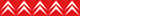 Member No: #285
|
Updated mine to 8.20 while driving down to Reading today (2hr drive). All went well and music snd contacts still intact. Mine had suffered from random on/offs on occasions so hopefully the update will sort it. | ||
|
|
|
||
Ped
 
|
|
||
  Member No: #82
Location: Maidenhead |
Interesting - I'm still not sure what version I have (RT4 or otherwise) in my '06 car - would this update be applicable to my car? I have the non postcode search model, if that's any help! ped |
||
|
|
|
||
C6Dave
 
|
|
||
  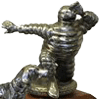  Member No: #1
Location: Northumberland |
PM me your VIN and I'll get a factory build spec for your car Ped. | ||
|
|
|
||
smorphet
 
|
|
||
  Member No: #88
Location: Hertfordshire |
Ped, An 06 car may be RT3. It should be easy to tell what you've got. The RT3 has it's maps on CDs. The RT4 has it's maps on a hard drive. The RT4 also uses the hard drive to store MP3s for a music 'jukebox'. On either RT3 or RT4 you can hold down the 'menu' button and a diagnostic option will appear that will report the software version number. The RT3 uses version 5.xx or 6.xx, while the RT4 uses version 7.xx or 8.xx. The RT3 software can be upgraded, but I don't know the procedure. The 8.20 version in question is only for the RT4. Just for completeness, there's also RT5, which seems to have come on 2010 and later cars, and which adds Bluetooth phone features. And there's the RD4 which is the radio without sat-nav which is standard on the Lignage spec cars. Steve. |
||
|
|
|
||
verycleverman
 
|
|
||
 Member No: #65
Location: Northumberland |
smorphet wrote ... The RT3 uses version 5.xx or 6.xx, I suspect the C6 RT3 uses only version 6.xx, the 5.xx was used on the C5 & C8 RT3. Upgrade software and instructions can be found on the Eurovan forum. Pete. |
||
|
|
|
||
Chris Burmajster
 
|
|
||
  Member No: #81
Location: South East |
Did my upgrade and all went well, but not without a couple of heart stopping moments when the screen went blank twice for what felt like an eternity, but couldn't have been more than 20 seconds. My car is out of warranty, so if anything goes wrong, like a botched update, then it could prove expensive. The whole process took about 25 minutes and, as others have said, you MUST have the engine running throughout. At re-boot, I couldn't see any difference, but a quick check of the version via the MENU button confirmed that the upgrade had succeeded. It certainly appears to boot faster than before and, whilst I have not had this unit (my 4th) long enough to see if it has any stability problems, I'm hoping that it'll just work perfectly! The only issue I had was that the bluetooth had to be paired all over again with my phone, but that took all of 30 seconds. |
||
|
|
|
||
Ped
 
|
|
||
  Member No: #82
Location: Maidenhead |
Thanks for the help, I'll get my VIN for you Dave but I'm sure it's an RT3 from what Steve has said. To be honest it's always been fine so I'm tempted to leave it alone... I'll check out the threads on Eurovan anyway out of interest. Cheers ped |
||
|
|
|
||
rogerandoutman
 
|
|
||
  Member No: #466
Location: London |
Recently downloaded the 8.2 update from Eurovan and did the update this weekend. All went smoothly with engine running and radio on and sim card removed. Only visible difference is new logo. Was worried initially as mileage and speedometer were in KM, switched off and restarted engine a few minutes later any display retured to MPH. Will be interesting to see if the rebooting during a journey has been cured |
||
|
|
|
||
MattHwk
 
|
|
||
  Member No: #246
Location: Solihull |
Help! Looks like I've messed up. Got firmware 8.11 upgrade disc from citron ran for around an hour with the c6 logo on screen as I drove down to Brighton. Then screen went blank. Left for another thirty mins then gave up and switched engine off hoping system would power back on. Nothing, blank screen, dead as a dodo, cd still stuck in. Any advice? | ||
|
|
|
||
Chris Burmajster
 
|
|
||
  Member No: #81
Location: South East |
MattHwk wrote ... Help! Looks like I've messed up. Got firmware 8.11 upgrade disc from citron ran for around an hour with the c6 logo on screen as I drove down to Brighton. Then screen went blank. Left for another thirty mins then gave up and switched engine off hoping system would power back on. Nothing, blank screen, dead as a dodo, cd still stuck in. Any advice? I wonder if the disk itself is not faulty. Is it a pukka Citroen / Navteq disc or a copy? I would try downloading the 8.20 disc mentioned on this forum and see if that works. All of us who have reported back have said that it works, so the disc should be OK. If the disc is still stuck in the drive then try switching the engine off, waiting a minute or two, then switch back on and immediately press the EJECT button. I've had one or two discs get stuck in the drive and have got them out via this method. |
||
|
|
|
||
MattHwk
 
|
|
||
  Member No: #246
Location: Solihull |
Thanks Chris. Unit is completly dead so eject won't work at all. It was a proper disk I got from the Dealer. Maybe disconnect battery, but then I have the window reset to contend with...... | ||
|
|
|
||
Chris Burmajster
 
|
|
||
  Member No: #81
Location: South East |
MattHwk wrote ... Thanks Chris. Unit is completly dead so eject won't work at all. It was a proper disk I got from the Dealer. Maybe disconnect battery, but then I have the window reset to contend with...... That's not as bad as it sounds! Before disconnecting, lower all 4 windows. Once you re-connect, follow the instructions in the Book of Destructions on how to re-initialise the anti pinch on the windows. I did it without problem. If your Naffidrive is completely dead, first check that you are still getting power to it. Check that the relevant fuse hasn't blown and that the connector at the back of the unit is firmly connected. If it's still dead after that then you need professional help. The alternative is a new unit and they're not cheap! If the unit failed completely during the upgrade, that's probably a coincidence, as upgrading shouldn't effect the power. There are a number of companies that repair ECUs and companies that repair sat navs - a quick search on the internet will find them. Whether any will take on a Naffidrive unit remains to be seen. If they do then we would love to know about such a company! |
||
|
|
|
||
Go to page >>
|
|
 User Colour Key: User Colour Key:Head Administrator, Administrator, C6 owner, Technical Expert, C6 Premier Discount Club |
|