| C6owners :: Forums :: C6 Support :: Super Sticky |
<< Previous thread | Next thread >>
|
Everything I have found about the RT4/5 and USB (and phones and Bluetooth) |
    Please Register to enjoy additional Member Benefits |
| Author | Post | ||
James
 
|
|
||
 Member No: #817
Location: Somewhere in the south of England |
Background notes 1. Smartphones double up as music players: I've never really seen the point of carrying a separate music player when my phone is can do the job. Generally all our music lives on a computer AND on a device we carry with us. 2. Some devices - especially iPod / iPhone - have docking stations so they become the core of a mini Hi-Fi. Their connectors are more than standard USB to allow them to be controlled by whatever they dock with and to send music and track information back. Being able to plug an iPod into a USB host like the RT4/RT5 with a USB cable doesn't make the host a docking station. 3. It is possible send music output over Bluetooth but the RT4 lacks Bluetooth hardware and the RT5 doesn't support the necessary A2DP profile. It is unlikely that this is something that can be changed in future firmware. After-market Bluetooth units may provide A2DP support at the price of muting traffic / Navigation announcements from the RT4/5 when music is playing . The phone's audio output can connect to the aux-input sockets in the glove box, but that requires an untidy cable 4. Phones aren't well designed as in car music systems - mine is set to lock its screen after a few minutes and needs more attention than (say) a factory fitted CD player to select a track. Bluetooth controls in my experience are limited to Pause/Resume & Next/Previous. Selecting an album requires going back to the phone - which, if I understand UK law correctly, must be in cradle - so it is not hand-held when it is used. 5. The RT4/RT5 units can play MP3 files from data CDs. Each folder on the CD is treated as an album. It appears only files with a .MP3 extension are supported. 6. The RT4/RT5 units have an internal hard-disk with 10GB of space for a music Jukebox; they can Rip audio CDs to the Jukebox, or transfer MP3 files to it. This is ideal for anything to kept in the car long term.; but ripping CDs in the car is likely to be time consuming. 7. There is a connector on the rear of the RT4/RT5 which supports a cable with a USB connection; the Part number for cable is 6574-JH. A second part 6574-JV converts a 12V/Cigar lighter socket into a USB connection. You can make your own cable or buy one on E-bay (ebay.fr seems to be a better place to start). Very few vehicles appear to have been delivered with this fitted. 8. Upgrade to the latest firmware for the best USB support (I have 8.20). USB storage devices can be plugged in to provide updates, and copy or play MP3 files. You may need to use the MiraScript tools to turn on play-from-USB Using USB as a medium saves burning CDs of MP3s to load to the jukebox or to play items like podcasts which are listened to once. (You can't copy and play at the same time). The USB standard used by the RT4/5 is 1.1 Today all keys and computers are the at least USB 2, so the transfer rate may seem slow. 9. Some phones / music players will function as generic USB storage devices when connected and deliver their music files to host a which can then play them - but my phone won't do this. Remember FIRST The RT4/5 only supports USB devices which present as flash memory, formatted with FAT or FAT32 format. SECOND Except for updates, if the USB drive contains files with an extension other than .mp3, they will be ignored. All questions about "can I connect my X to the USB" will be answered with these two facts. For me fitting the USB cable, making sure my music/podcast files were in MP3 format, and putting them on a USB stick to EITHER copy to the jukebox OR playing them straight from the USB was a good solution. As the Americans say YOUR MILEAGE MAY VARY. I got the cable from Ebay.fr and had it fitted when I had Bluetooth (without A2DP) fitted; I wrote a PowerShell script to copy files, ignoring those rated only 1*, transcoding to MP3, where needed. So here is what I did Step 1. Check and update firmware. 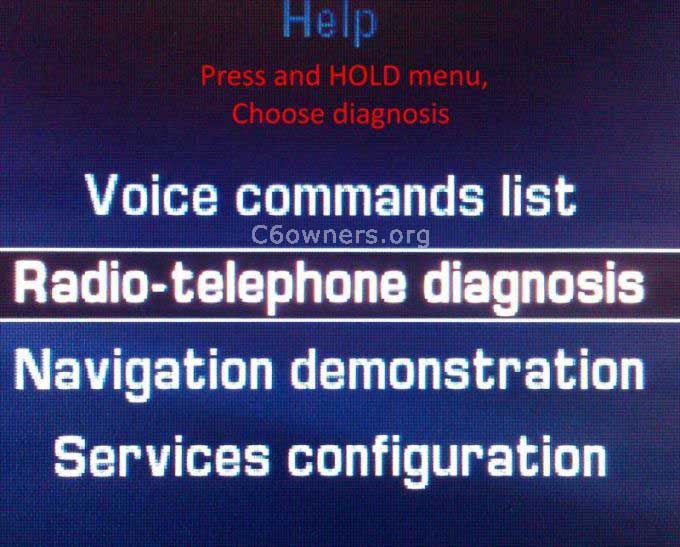 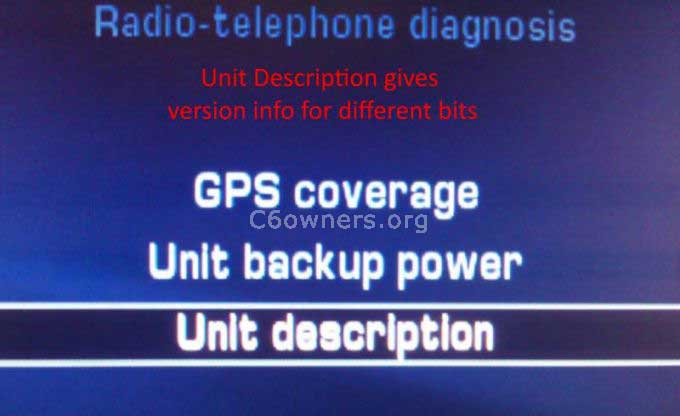 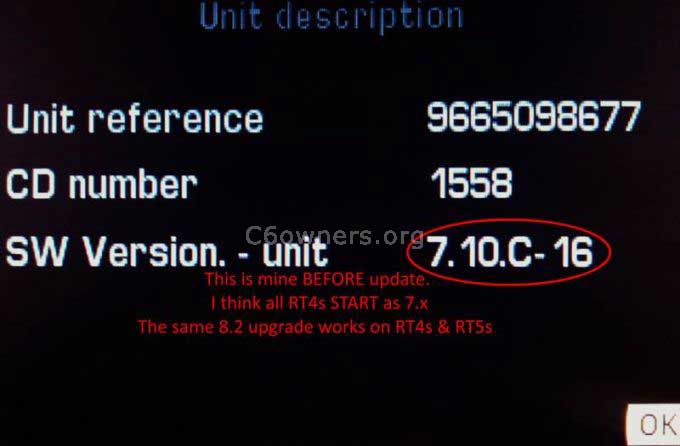 I obtained the firmware as an ISO file, and burnt a CD to apply it, takes 20-30 minutes and engine needs to be running 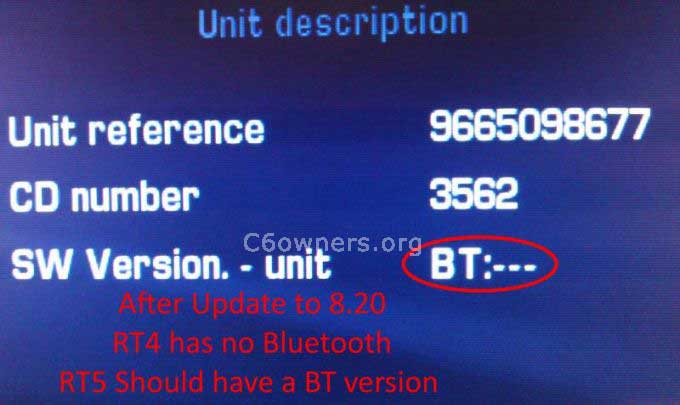 Step 2 Get cable fitted. I copied the MiraScripts to a USB key and plugged it in. It worked straightaway and I ensured USB was enabled. Music may not play back without. 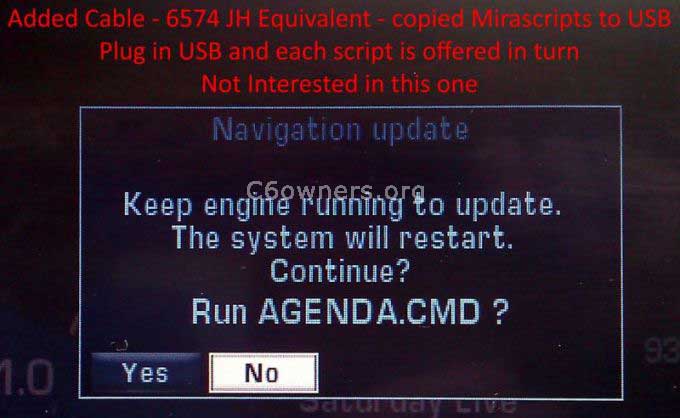 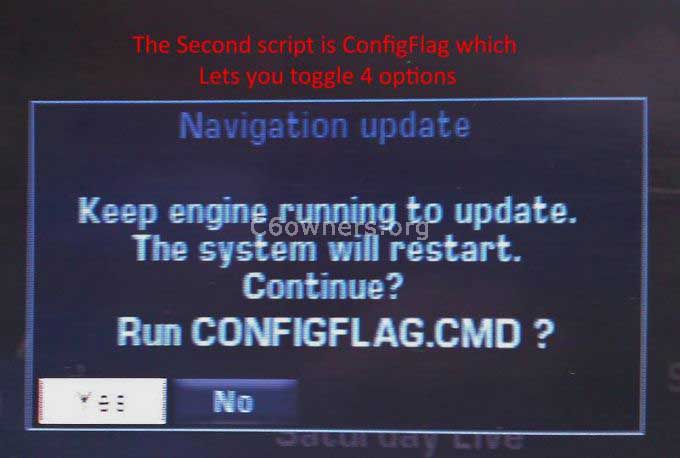 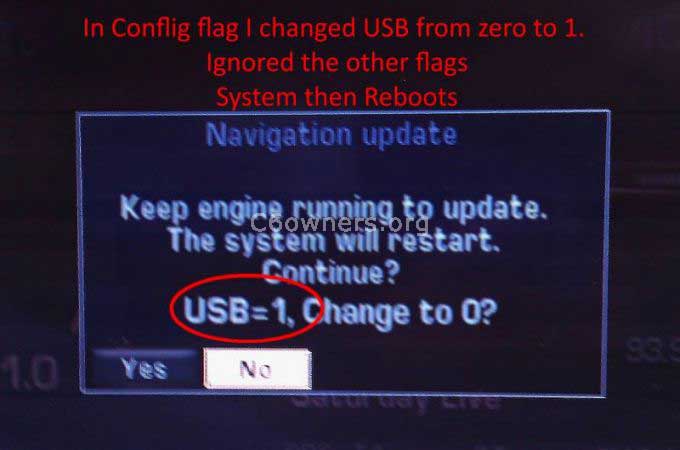 Step 3 Prepare files. Remember must be .MP3 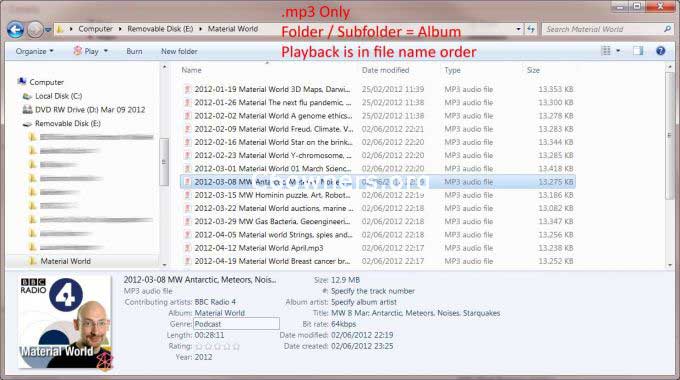 Step 4 Test playback, listing order etc before copying to Jukebox. 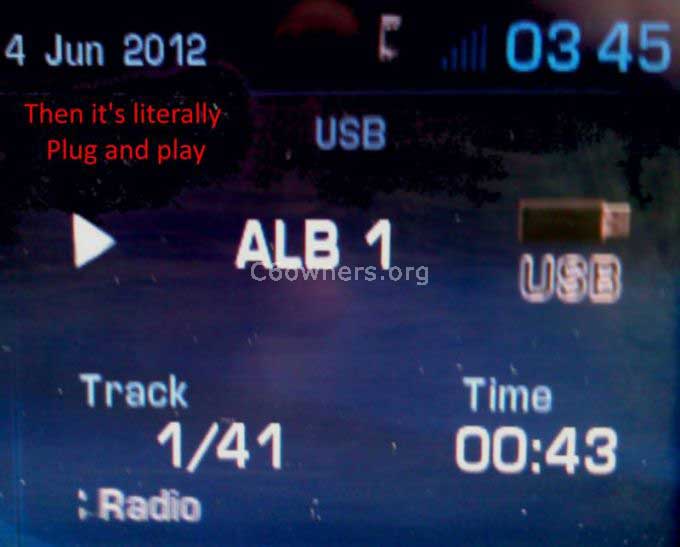 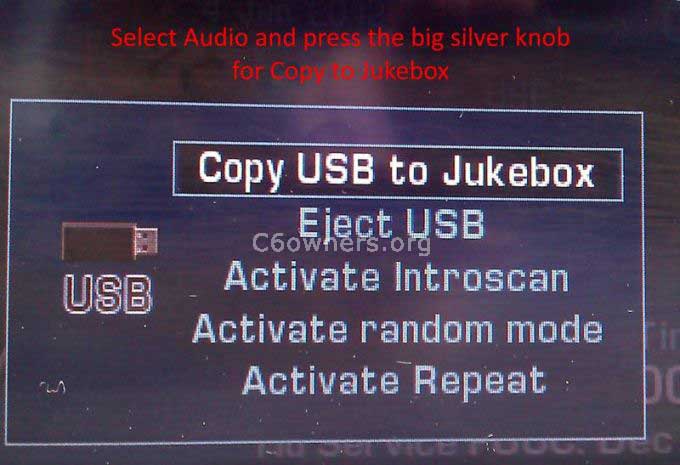 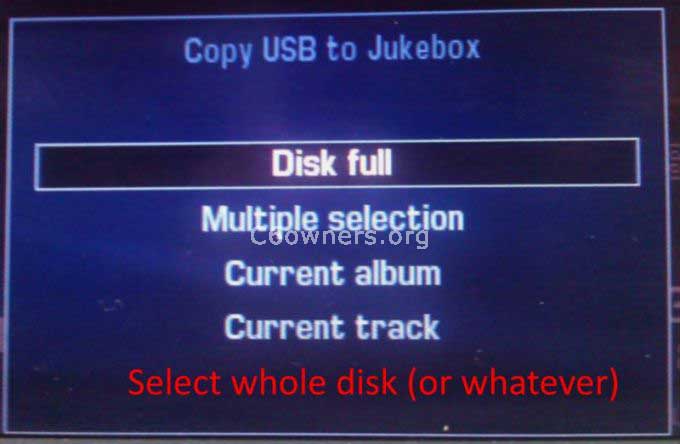  Allow plenty of time for the copy at USB 1.1 speeds, but you can interupt it. Then play music from the Jukebox. That sorted out all things audio / MP3 11. The RT4/RT5 units have GSM radio hardware and a SIM carrier, however networks are unwilling to provide 2SIM s for 1 Number: if you can wheedle such a set-up out of them it's not plain sailing: if you want to have texts stored in one place you need one phone. Smart phones keep their phone book on in the phone , not on the SIM, so transferring numbers to the car is awkward, etc. If you only want to be able to receive inbound calls a second SIM and call divert is fine, but if you can't take the call in the car setting things up so they come back to a single voicemail box is problematic. 12. For me The ideal seems to be to use Bluetooth for phone calls and texts (my phone reads out texts over Bluetooth and has voice texting) but not music. I can't say what will work for anyone else. I ended up with a Parrot CK3100. After a few days with it I'm mostly happy. |
||
|
|
|||
Gobxoy
 
|
|
||
 Member No: #786
Location: Essex |
 Haven't fully digested it all yet, vaarry interessting (sic) Haven't fully digested it all yet, vaarry interessting (sic) Here's a pic of mine I don't get a BT for Bluetooth. 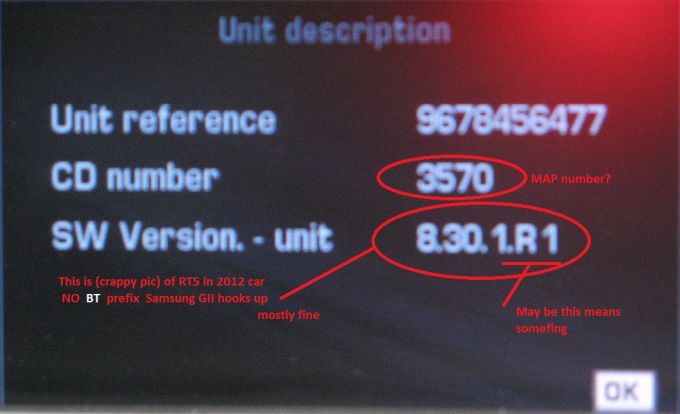 |
||
|
|
|
||
James
 
|
|
||
 Member No: #817
Location: Somewhere in the south of England |
Gobxoy wrote ... I don't get a BT for Bluetooth. I should have said, it is spread over multiple pages, select OK press the knob and eventually you should get a BT page. Unless of course 8.30 is simplified. Map revisions are somewhere else ... I'll check when I'm in the car in a minute. |
||
|
|
|
||
James
 
|
|
||
 Member No: #817
Location: Somewhere in the south of England |
Map verions is main menu, maps, bottom item on the menu. | ||
|
|
|
||
Dapprman
 
|
|
||
 Member No: #710
Location: Watford |
Where did you get MiraScripts from ? | ||
|
|
|
||
C6Dave
 
|
|
||
    Member No: #1
Location: Northumberland |
James supplied me with a copy so you can now download from: - Click Here - (with the correct permissions of course) I can confirm that enabling USB works a treat and took less than a minute Simply pressing the 'List' button on the head unit brings up the CD list, press the centre chrome button to get the tracks and press again to select a track Sorry if you don't like my choice of music and the bit of shake holding the iPhone whilst playing with the buttons! |
||
|
|
|
||
James
 
|
|
||
 Member No: #817
Location: Somewhere in the south of England |
This is the site - Click Here - And the this takes you straight to the scripts - Click Here - There is a DOC folder in the zip with a PDF explaining it all but short version: Unzip to a blank USB key and plug in. If the USB is working it should go through "Recognising disc" like it does for an update and run each of the scripts in alphabetical order. Ignore the first one (Agenda) the second one is config-Flag, and if USB is 0 change it to 1 [EDIT] Seems Dave and I were posting at the same time. AC/DC in a C6 
|
||
|
|
|
||
nevefresca
 
|
|
||
  Member No: #895
Location: Hampshire |
Hi Dave and all in the C6 Owners Club, It seems after all my troubles, Citroen have made their mind up to fit a USB in the glovebox. I just don't believe this error they talk about, in the handbook and the 2010 brochure specifications! Shall I just let them, fit a USB Box in the glovebox, or, insist they either fit a connection unit (as should have been fitted in the armrest) as shown in the handbook, or, as you recommended, a USB cable in the glovebox? The cost of fitting a cable (£40) is cheaper than fitting a USB Box (£199) so I am gaining in the end, as Citroen are paying. The thing is, will they both have the same functions? This is a nightmare, do you think Citroen are just trying to "fob me off"? HELP! Bob From: "XXXXXXX" Date: 14 June 2012 17:07:18 GMT+01:00 Hi Bob, It’s the same error in the hand book as the brochure unfortunately. They have said that the glove box will be where they will put the USB box. Best regards, XXXXXXX Hi XXXXX, Another important update to my request: The following pictures of the centre armrest are from the C6 Owners Handbook and show exactly where the connection unit consisting of a JACK plug and a USB port is located in the front armrest. Looking at this, gives me a better idea of what it should be like, factory fitted. Also, considering the cooling can be turned off manually, it will be fine to have an iPod/flash etc. plugged in and left in there. So, I have now changed my mind (a customers prerogative) and would now like a connection unit exactly like this, retro-fitted in the armrest, exactly as shown and as it should have been fitted originally in the factory. I look forward to your confirmation, today, that my request will be actioned. I will then be another happy Citroen customer! 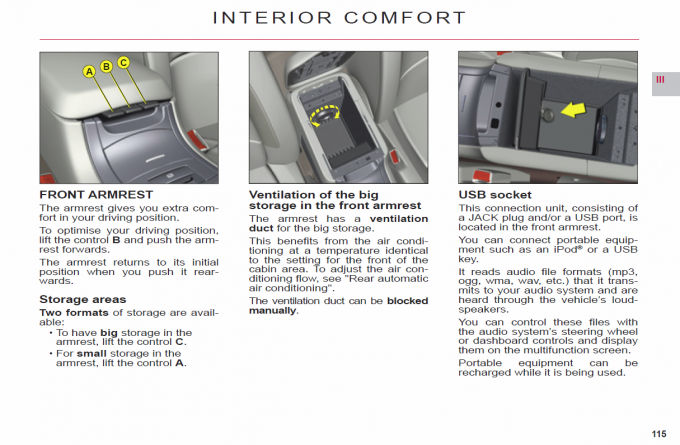 |
||
|
|
|
||
Gobxoy
 
|
|
||
 Member No: #786
Location: Essex |
neverfresca wrote:- So, I have now changed my mind (a customers prerogative) and would now like a connection unit exactly like this, retro-fitted in the armrest, exactly as shown and as it should have been fitted originally in the factory. Your contract is with the dealer, not with Citroën(UK or France) If you get too pissy they can also exercise their prerogative and withdraw the existing "ex gratia offer" unlikley but possible. I guess you read the disclaimer last page of the brochure. Copied below. |
||
|
|
|
||
James
 
|
|
||
 Member No: #817
Location: Somewhere in the south of England |
I'd ask the dealer hang fire on the USB box, get the 6574JH cable, and fit that rather. If that doesn't work out take up the offer of a USB box. Gobxoy wasn't that what you had to get the guys in Colchester to do for yours ? |
||
|
|
|
||
Gobxoy
 
|
|
||
 Member No: #786
Location: Essex |
James You are correct, and am pleased with the USB lead works great.  I doubt if Citroën would allow two bites of the cherry? |
||
|
|
|
||
nevefresca
 
|
|
||
  Member No: #895
Location: Hampshire |
How easy is it to fit the USB to RT4 cable? Do I need the (RT4) extractors, that come with the cable? Can anyone please provide me with any instructions, to install this cable? Especially if Citroen are not going to do it, I'll have a go myself. I am fairly okay with electronics. Thanks, in advance, for your help. |
||
|
|
|
||
nevefresca
 
|
|
||
  Member No: #895
Location: Hampshire |
Hi, How easy is it to fit the USB to RT4 cable (see attached)? Do I need the (RT4) extractors, that come with the cable? Can anyone please provide me with any instructions, to install this cable in the glovebox? If Citroen are not going to do it, I'll have a go myself. I have a background knowledge with electronics and installation. Thanks, in advance, for your help. Bob 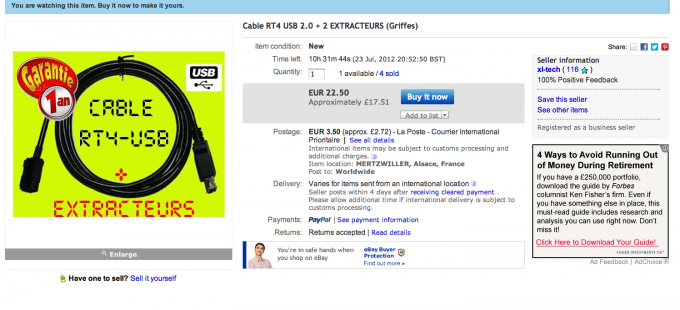 |
||
|
|
|
||
James
 
|
|
||
 Member No: #817
Location: Somewhere in the south of England |
I bought a cable from the Same e-bay seller. I got the people who fitted my bluetooth to fit it for me, and it's worked perfectly from day 1. I think C6Dave posted that he had fitted it himself - basically if taking the head unit out of the dash holds no fear for you it's a DIY job. It's not clear to me if you need to use the tools xl-tech sends out or if other tools you'd expect to have will do the job. | ||
|
|
|
||
michaelb
 
|
|
||
 Member No: #14
Location: London |
I have a vague recollection the C6's head unit is held in by Torx screws. | ||
|
|
|
||
Go to page >>
|
|
 User Colour Key: User Colour Key:Head Administrator, Administrator, C6 owner, Technical Expert, C6 Premier Discount Club |
|