| C6owners :: Forums :: C6 Support :: The Garage |
<< Previous thread | Next thread >>
|
Dashcam install ideas |
    Please Register to enjoy additional Member Benefits |
| Author | Post | ||
ul9601
 
|
|
||
  Member No: #1975
Location: Auckland |
Hi guys, Anyone installed a dashcam on C6? If so, where did you mount it and where did you take the power from? I have one installed on GSA, right next to the rear vision mirror - I find it gives almost as seen from the driver's point of view (which is handy) but at the same time it does not obscure vision (as it is already in the blind spot thanks to the mirror). On a C6, the adjacent rain/light sensor module may be able to supply the necessary power without having to route a cable to a cigarette lighter. Also, any idea of rear facing dashcam (on the rear screen) and where to take the power from? What do you think? Cheers |
||
|
|
|||
joopajaa
 
|
|
||
 Member No: #3261
Location: Byroslavia, FIN |
I will put to to rear view mirror, power from the switches on the roof (will use mini cam without own display). Done that to previous cars. Do you need (recording) dash cam or just rear view cam? Installing rear view camera on the licence plate light is quite easy on the trunk lid. If u need power to real dash cam I would suggest the rear switchbox. |
||
|
|
|
||
ul9601
 
|
|
||
  Member No: #1975
Location: Auckland |
joopajaa wrote ... I will put to to rear view mirror, power from the switches on the roof (will use mini cam without own display). Done that to previous cars. Do you need (recording) dash cam or just rear view cam? Installing rear view camera on the licence plate light is quite easy on the trunk lid. If u need power to real dash cam I would suggest the rear switchbox. It'll be a recording dashcam - like this. Obviously I'd like to disturb as little as possible, hence the idea of tapping power off rain sensor (as opposed to pulling off headlining). Your suggestion for the rear sounds good. Cheers. |
||
|
|
|
||
C6Dave
 
|
|
||
    Member No: #1
Location: Northumberland |
ul9601 wrote ... Obviously I'd like to disturb as little as possible, hence the idea of tapping power off rain sensor (as opposed to pulling off headlining). Is the 'rain sensor' live or controlled by activating the wiper auto mode? What impact would that have on the Can Bus System given the additional power load? You could run the cable around the windscreen without 'disturbing' the headlining. You simply push it up at the top to the screen, pull off the 'A' pillar cover to run the cable down the side and then the dashboard side cover to put it behind there and on to a power source. |
||
|
|
|
||
Norman
 
|
|
||
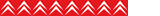  Member No: #364
Location: Huddersfield and Torremolinos Spain |
Mine is just below the mirror and is powered from the front fuse box with the power lead running up the left side of the windscreen and then across the top to the camera and is powered on with the ignition | ||
|
|
|
||
ul9601
 
|
|
||
  Member No: #1975
Location: Auckland |
I would've thought dashcam would draw minimal load - but then I guess we are talking about easily upset modern electrical system, so who knows. I'll give it a go this Christmas break and see how that goes. Cheers. |
||
|
|
|
||
cruiserphil
 
|
|
||
   Member No: #38
Location: Celbridge |
Hello UL, I fitted a Nextbase Dashcam. It came with a jumper fuse connection to allow tapping into the fuse box below the glove compartment without any splicing of wires. As per C6Dave and Norman it was easy to route the power cable behind the left hand windscreen pillar and then tuck it behind the headlining at the windscreen edge without removing panels. I found removing part of the door shut seal made access easy. The result was a very discreet installation. I mounted the camera so that it's presence was obscured by the rear view mirror. I'm planning to fit a similar camera in the rear screen but haven't deicided where to take a supply. I was thinking of tapping it off the 12V socket in the boot. Best regards, Phil C. |
||
|
|
|
||
bargi
 
|
|
||
  Member No: #2590
Location: London |
cruiserphil wrote ... Hello UL, I fitted a Nextbase Dashcam. It came with a jumper fuse connection to allow tapping into the fuse box below the glove compartment without any splicing of wires. As per C6Dave and Norman it was easy to route the power cable behind the left hand windscreen pillar and then tuck it behind the headlining at the windscreen edge without removing panels. I found removing part of the door shut seal made access easy. The result was a very discreet installation. I mounted the camera so that it's presence was obscured by the rear view mirror. I'm planning to fit a similar camera in the rear screen but haven't deicided where to take a supply. I was thinking of tapping it off the 12V socket in the boot. Best regards, Phil C. As per above, it's easy enough to run down to the fuse box without needing to remove anything. I have a Nextbase Duo and the rear camera is next to useless unless as I've mounted the camera behind the view of my rear view camera and the seats get in the way. The only way to get a good view through the rear is mounting it below the camera but it ends up in the middle of the windscreen blocking your view. You've got the battery in the rear so shouldn't be to much work to run a feed from there or something like the AMP or rear interior lights? |
||
|
|
|
||
ul9601
 
|
|
||
  Member No: #1975
Location: Auckland |
Thanks guys for feedback. | ||
|
|
|
||
e3steve
 
|
|
||
  Member No: #1163
Location: Warsash, Hants & Palma de Mallorca, Spain |
I have a pair of BlackVue 650-GWs. I ran the cables in a similar manner to Phil's method, but mine exit at the bottom of the B-pillar and plug into a Y-split accessory socket pair which is left plugged into one of the rear cigar sockets. | ||
|
|
|
||
 User Colour Key: User Colour Key:Head Administrator, Administrator, C6 owner, Technical Expert, C6 Premier Discount Club |
|