| C6owners :: Forums :: C6 Support :: Ice / USB Box / Telephone problems |
<< Previous thread | Next thread >>
|
Xcarlink Install. |
    Please Register to enjoy additional Member Benefits |
| Author | Post | ||
Cisco
 
|
|
||
  Member No: #1429
Location: Glasgow |
Hi, Just recently have the C6 but the cd changer was hard work so running an Ipod was the way to go for me as I use one on other cars. I knew I could use the aux socket in the glove box but the xcarlink seemed like a better option if it worked. The unit I bought was the SKU2833 and was £88 on the bay from Dynamic sounds. My head unit is an RT3 Before pulling the glove box and disconnecting the changer I wanted to know if it worked. So release the head unit by loosening the two T10 torx screws and ease the head unit out. Pull the cd changer plug and insert the Xcarlink plug, connect the ipod to the xcarlink unit and switch on the unit. Hey presto it works! Obvious place for the xcarlink unit was the glove box but removing this was a head scratcher for me. You have to remove (lever off with screwdriver) the side trim with the airbag info sticker to get to all the torx screws then the glove box will release. The rest is straight forward. As mentioned in other posts the cd changer need to be disconnected in the boot or the display flickers. I've attached a pic to show what you have with the glove box and head unit out. Route the cable thro' the aux hole. It is not a perfect solution as the album/track names are not displayed on the screen per modern head units but I've routed the ipod lead to the centre consol so its easy to check your playlist. Hope this helps for anyone thinkin about doing this mod. All the best Frank     |
||
|
|
|||
C6Dave
 
|
|
||
  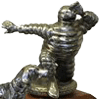  Member No: #1
Location: Northumberland |
Nicely done. If you put a Brodit Mount on the Centre Air vent for the iPod you will be able to see the track list etc. better. | ||
|
|
|
||
magicands
 
|
|
||
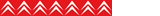  Member No: #1021
Location: Coventry, Warwickshire |
I simply purchased a belkin thingy that plugs into my cigar lighter, the ipod connects to this through a spare radio channel and bobs your uncle, it also relays the track names to the RT3 head unit and they scroll across the screen. The belkin thingy was about £60 from Halfords. |
||
|
|
|
||
Ped
 
|
|
||
  Member No: #82
Location: Maidenhead |
magicands wrote ... I simply purchased a belkin thingy that plugs into my cigar lighter, the ipod connects to this through a spare radio channel and bobs your uncle, it also relays the track names to the RT3 head unit and they scroll across the screen. The belkin thingy was about £60 from Halfords. Got a link to the exact one, perchance? |
||
|
|
|
||
magicands
 
|
|
||
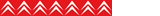  Member No: #1021
Location: Coventry, Warwickshire |
Here is a link for the Belkin that I use. You will also need a cigar lighter extension socket as the C6 has a stupid hole size and shape! - Click Here - |
||
|
|
|
||
e3steve
 
|
|
||
  Member No: #1163
Location: Warsash, Hants & Palma de Mallorca, Spain |
magicands wrote ... I have an older Belkin Tunecast device. The audio quality is appalling, so it's been relegated to the garage somewhere!Here is a link for the Belkin that I use. You will also need a cigar lighter extension socket as the C6 has a stupid hole size and shape! - Click Here - The (MkII) C5 has those ridiculous, sunken accessory sockets also. Grrrr! |
||
|
|
|
||
Ped
 
|
|
||
  Member No: #82
Location: Maidenhead |
Thanks - yes I've had a radio transmitter one before with terrible audio quality but that was a while ago. Perhaps I'll try one! | ||
|
|
|
||
Cisco
 
|
|
||
  Member No: #1429
Location: Glasgow |
A quick update on the xcarlink operation. This has been working well however I've noticed a bizarre but repeatable event. You can connect and disconnect the ipod without problem, however, if you sync your ipod with Itunes and then reconnect to the xcarlink the car no longer recognises the ipod - when you change the source to the ipod it plays for a few seconds then drops it for radio or aux. Solution was to disconnect the xcarlink at the head unit, reconnect the cd changer plug, switch on/off and reconnect the xcarlink. Then the car sees the ipod again. I can't even begin to understand how this can be but there you go. I also used the ipod thro' the aux connection as well and found sound quality to be good but volume seemed to be about half of that using the cd changer or xcarlink also no track control from the head unit or steering stalks, except volume, is available with the aux. |
||
|
|
|
||
magicands
 
|
|
||
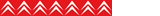  Member No: #1021
Location: Coventry, Warwickshire |
My Belkin is crystal clear on most days, sometimes I have to re tune if I am hundreds of miles away from home but generally in my home area the FM frequency that the Belkin chooses is fine. The version I have has an auto scan button which searches out completely free FM stations and also has a couple of memories. I am really happy and the sound is far better than that from an ipod plugged into the audio socket in the glovebox. |
||
|
|
|
||
Ped
 
|
|
||
  Member No: #82
Location: Maidenhead |
Nice Ok I think I'll try one, thanks! | ||
|
|
|
||
magicands
 
|
|
||
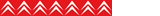  Member No: #1021
Location: Coventry, Warwickshire |
Ped wrote ... Nice Ok I think I'll try one, thanks! You won't be disappointed I can assure you. |
||
|
|
|
||
 User Colour Key: User Colour Key:Head Administrator, Administrator, C6 owner, Technical Expert, C6 Premier Discount Club |
|