| C6owners :: Forums :: C6 Support :: Ice / USB Box / Telephone problems |
<< Previous thread | Next thread >>
|
Navidrive general query |
    Please Register to enjoy additional Member Benefits |
| Author | Post | ||
Valleybuoy
 
|
|
||
  Member No: #1069
Location: England |
Hi My previous owner loaded c/50 albums in the jukebox - and will delete these (all very hard rock!). However, the only data inputs I can see are 3 coloured input aux points in the glovebox. Did the car come with a USB input somewhere, or is the only way I can load up music through loading CDs into the jukebox? My navidrive instruction book makes no mention of Jukebox - and just focuses on the CD changer (which it doesn't have). Also I don't understand all this talk of RT3/4/5. How do I know what i have got? Thanks |
||
|
|
|||
Pappnase
 
|
|
||
  Member No: #1044
Location: Bonn |
If you got a jukebox, you got a hard disk, which means at least RT4. If you also have bluetooth, you have a RT5. 2008 standard is RT4. RT4 has a USB input which is disabled per default. You can enable it via Mirascripts, which can be found in the downloads section. It is very easy and no witchcraft. You might wish to look if there is a USB connector hidden somewhere, common places are the glovebox, the ashtray, under the ashtray and the middle box under the armrest. If so, you can use USB 1.1 compatible, FAT32 formatted USB sticks to play music. I don't bother to copy the music to the jukebox, but it is possible once USB is enabled. |
||
|
|
|
||
smorphet
 
|
|
||
  Member No: #88
Location: Hertfordshire |
If you have a jukebox then you have an RT4 or RT5. The only significant difference is that RT5 has bluetooth, and RT4 does not. An RT3 was the older system that had the maps on CDs, rather than on a hard disk, and did not have a jukebox. The 'aux' points in the glovebox can't be used to load data. They may or may not appear as a source (e.g. when cycling though the sources using the source button), depending on a config setting that you can make through the menus. A USB input is not standard, but it's fairly easy to add one. It plugs into the back of the RT4, and a lead can be threaded through to the glovebox. It's very handy for playing music (USB appears as another source), or for software updates. The only slight difficulty is that the feature may need to be enabled. There's software called 'Mirascripts' available online to do that. You can only load music to the jukebox with CDs, or through USB if that's installed. You'd hope that the USB connection would be a bit faster than doing it from CD, but it's still painfully slow. Another problem with copying files from an audio CD is that the jukebox won't know the names of the tracks. You can edit the names on the RT4, but it's clumsy and takes ages. I prefer to prepare my audio as MP3 files on a computer. This lets you set all the tags for 'artist', 'track name', etc. Burn them to a CD (or put them on a USB stick), and not only will the car play the MP3s straight off the CD, but it will also let you copy them to the jukebox with all the tags intact. Have a look at the downloads section of this site. The "C6 UK Owners Handbook May 2011 - December 2012" describes the jukebox. I think it's a manual for an RT5, since it also describes the bluetooth phone, but the part about the audio system should apply to the RT4 too. Steve. |
||
|
|
|
||
Valleybuoy
 
|
|
||
  Member No: #1069
Location: England |
Thanks Steve and Pappnase. So everything you say makes sense now. So I have an RT4: bizarre that the Navidrive instruction book that came with the car makes no mentiion of Jukebox, but has a whole section on Bluetooth! (which it doesn't have). Hunted high and low for a USB socket but no luck. So will be loading up cds. When I burn CDs off iTunes it doesn't bring over the names. Steve, which music programme you using? Strange that a top of the range car has such clunky tech! But all part of its charm.... will look at the USBretro fit. Cheers  |
||
|
|
|
||
BruceB
 
|
|
||
  Member No: #234
Location: Hampshire |
Valleybuoy wrote ... When I burn CDs off iTunes it doesn't bring over the names. I burn CDs direct from iTunes, and it does give individual track information. I can put 7/8/9 albums onto a single CD, in MP3 format. The display shows the track title and the artist, together with the track length, but doesn't identify each individual album. Thus it simply shows "ALB 1", which is not hugely helpful! |
||
|
|
|
||
Pappnase
 
|
|
||
  Member No: #1044
Location: Bonn |
iTunes can be told to include CD text in the exported files. There is a checkbox somewhere in the menu. | ||
|
|
|
||
C6Dave
 
|
|
||
  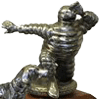  Member No: #1
Location: Northumberland |
There is a USB box for sale over at C4owners in the Market Place forum | ||
|
|
|
||
Valleybuoy
 
|
|
||
  Member No: #1069
Location: England |
Thanks. Will take a look. | ||
|
|
|
||
timh
 
|
|
||
 Member No: #875
Location: Perth |
Hi If have the RT4 and added the USB adaptor cable as per the instructions here - Click Here - (I bought the USB adapter on ebay europe). Once you have the adapter and enable USB functionality you can play MP3's direct from a USB stick, which I am doing. The adaptor I bought has miswired USB-A Female - Female Adaptor, for a panel mount plug, so pulled that bit out. Cable now just runs through a hole, rather than mounted in the side of the glovebox. Another job to do  Copying from USB to Hard drive using the Jukebox functionality of the RT4 is glacially slow too (though easier than CD  . I haven't tested copying using the mirascripts copy utility to see if its faster. . I haven't tested copying using the mirascripts copy utility to see if its faster.
|
||
|
|
|
||
BruceB
 
|
|
||
  Member No: #234
Location: Hampshire |
timh wrote ... Copying from USB to Hard drive using the Jukebox functionality of the RT4 is glacially slow too (though easier than CD  . .Naively, on Saturday I tried to copy a CD full of 8 albums onto the Jukebox, while waiting for someone. Before it had completed, the energy-saving system kicked in, shut the car down and <pfui> effort wasted. |
||
|
|
|
||
James
 
|
|
||
 Member No: #817
Location: Somewhere in the south of England |
timh wrote ... Copying from USB to Hard drive using the Jukebox functionality of the RT4 is glacially slow. My setup is pretty much the same. I'm pretty sure the RT4 has USB 1 hardware which is the main reason the speed is poor. Not sure that changed for the the 5 either |
||
|
|
|
||
Stealth
 
|
|
||
  Member No: #986
Location: Sydney |
To copy your music to the Jukebox with all of the track information intact: 1. Make a playlist in iTunes 2. Right click on the playlist and select 'burn playlist to disk' 3. Select Mp3 CD 4. Click burn When you insert the CD into your Navidrive, it should ask if you'd like to import. The rest happens by itself and the tracks are retained. 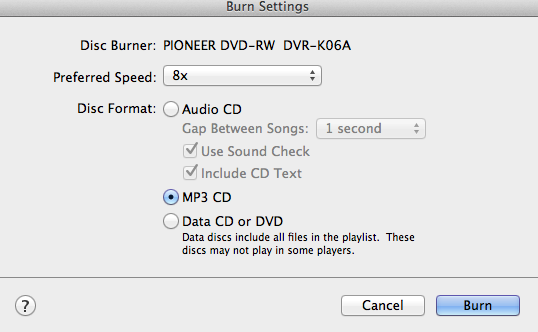
|
||
|
|
|
||
 User Colour Key: User Colour Key:Head Administrator, Administrator, C6 owner, Technical Expert, C6 Premier Discount Club |
|