| C6owners :: Forums :: C6 Support :: Ice / USB Box / Telephone problems |
<< Previous thread | Next thread >>
|
Music skipping after first few seconds is a 'Gapless Album' - if playing from JBL Jukebox |
    Please Register to enjoy additional Member Benefits |
| Author | Post | ||
eric_cranston
 
|
|
||
 Member No: #971
Location: Essex |
Hi all! This is my first post on here.  I wonder if anyone else has had the same issue as me? I wonder if anyone else has had the same issue as me?The issue is thus: bear with me, it is a bit involved.  I have imported some MP3 albums via a CD-ROM to the hard drive jukebox. All ok, except I get some skipping of the music a few seconds in on every track that was part of a 'Gapless Album', i.e. a concert or albums such as 'Dark Side of the Moon', where tracks are joined up. What's odd is that when the MP3 album is played directly from the CD-ROM there is no skipping, so I know it's not my disc that is wonky. It sounds like a firmware issue to me, as normal albums play back ok from the jukebox. I just wanted to check before I embark on the firmware upgrade process. I have a 2007 2.7HDi Exclusive. Thanks for any info. Mark |
||
|
|
|||
C6Dave
 
|
|
||
  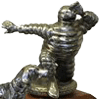  Member No: #1
Location: Northumberland |
Never tried adding tracks to the 'jukebox' as I have RT5 so use a zip drive via USB. Updating the firmware to 8.2 may help though, just remember to keep the engine running running whilst you do it until it's all completed. |
||
|
|
|
||
Ingolf
 
|
|
||
 Member No: #474
Location: Oslo |
Hi Mark! I have the exact same car as you do, and I have noticed the same thing. I suspect it`s all a result of each track saved on the harddisk on the RT4 is defined as a separate file, hence there isn`t anything to do to avoid it. In case, you would have to define the whole cd as one track/file, but then again you would have to play it all in a row, without skipping. My guess is that you`ll have to learn living with this issue, though I agree it`s a bit annoying. The software upgrade wouldn`t help, I`ve got the latest one, 8.20. Ingolf, Oslo |
||
|
|
|
||
eric_cranston
 
|
|
||
 Member No: #971
Location: Essex |
Many Thanks Ingolf/Dave! It's just a long shot Ingolf, but I was wondering if you use Apple iTunes to encode your MP3's before putting them on the Jukebox? iTunes seems to be the only program I have come across that handles Gapless Albums properly when you use it to playback an album, my theory being that it does something to the beginning of the MP3 that the jukebox does not like. Thanks as well for advising me about the firmware. That saves me a job.  Just to say this is a great forum for a wonderful peice of Gallic engineering that is the C6.  I'm no stranger to the brand - this is my 7th Citroen in a row! But by far the lovliest. I'm no stranger to the brand - this is my 7th Citroen in a row! But by far the lovliest.  |
||
|
|
|
||
eric_cranston
 
|
|
||
 Member No: #971
Location: Essex |
Sorry re:above I meant Ingolf!  how embarrassing! It's been a long day................ how embarrassing! It's been a long day................
|
||
|
|
|
||
Trainman
 
|
|
||
   Member No: #86
Location: Penwortham |
Eric, If you fancy a day out a few of us will be meeting here for the weekend, - Click Here - we will be more than happy to see you and pass on any tips  I will also have my Lexia with me if anybody thinks they could benefit from it 
|
||
|
|
|
||
Ingolf
 
|
|
||
 Member No: #474
Location: Oslo |
As for me, the only way I`ve been storing music on the hard drive, is by using ordinary cd`s. So I`ve actually never used the MP3 format so far. (though, I`m driving a Piaggio MP3 every day, but it`s a completely other story and a rather different MP3 "format".....  ) )Ingolf |
||
|
|
|
||
 User Colour Key: User Colour Key:Head Administrator, Administrator, C6 owner, Technical Expert, C6 Premier Discount Club |
|