| C6owners :: Forums :: C6 Support :: Ice / USB Box / Telephone problems |
<< Previous thread | Next thread >>
|
Unable to use hands free telephone in new C6 Navidrive (without USB). |
    Please Register to enjoy additional Member Benefits |
| Author | Post | ||
nevefresca
 
|
|
||
  Member No: #895
Location: Hampshire |
It may be operator error but I seem to be unable to operate the telephone voice recognition. When I say, after accessing the voice commands menu, "Telephone" then, "Address book", the voice just says, "The directory is empty" and clears down. I have synchronised the iPhone phonebook with the cars system by bluetooth okay, I'm sure. So, I'm not sure why it says the directory is empty? The only way I can dial out, at the moment, is manually and with the keyboard on the Navidrive! So, I need some guidance, as to what I might be doing wrong. Thanks. Also, unrelated (maybe) to above, whenever I first unlock the car (central locking, with the key) and open the door a loud "popping" noise is emitted from the car speakers, as if you were turning the radio on, with no signal and the volume up to maximum. This is very disconcerting and surely should not happen? I have attached a short video, on which you may be able to hear the noise. |
||
|
|
|||
C6Dave
 
|
|
||
  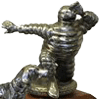  Member No: #1
Location: Northumberland |
Are you trying to do it with your phone connected via 'Bluetooth' or have you got a separate sim card in the head unit that's recognised by the system? | ||
|
|
|
||
pclark
 
|
|
||
  Member No: #3
Location: North Yorkshire |
As Dave alludes to, the 'Directory' is only for the built in GSM phone with SIM card, not the Bluetooth phone. I never managed to get voice dialling with the Bluetooth directory and selected the numbers manually using the head unit.I think the 'popping noise' is caused by the power amplifier for the JBL sound system. It never did this on mine but I recall someone else on this forum a while ago with the same problem but I can't remember how or whether it was resolved. |
||
|
|
|
||
nevefresca
 
|
|
||
  Member No: #895
Location: Hampshire |
I have it connected via bluetooth. As I have an iPhone 3GS, it won't accept my SIM card in the unit, or, will it take the SIM from an iPhone 3GS, or even a 4S? Does that mean I cannot use voice activation for my phone, if it is on Bluetooth? I haven't even started on the Navigational side, what's that going to be like, difficult? If the "popping" noise is from the amp., then that surely must be a fault and as it is a new C6, will have to go back to a dealer? Oh dear, what a nuisance! Unless that someone else resolved the problem? |
||
|
|
|
||
gmerry
 
|
|
||
  Member No: #21
Location: Scotland |
Neve, the popping must be a fault. I had the same problem when the head unit was removed and one of the connections to the rear of the unit was not fully secure. On the voice recognition thing, the names in the car phone directory must be learned by the RT4/5 unit before it can recognise them. Regards G PS, I would not swop a sim card in and out the head unit as its a bit delicate. Best just to leave a sim card in the unit permanently. |
||
|
|
|
||
gmerry
 
|
|
||
  Member No: #21
Location: Scotland |
On the navigational thing, I use it all the time. Although much critised, it has the advantage of being fully integrated and built-in and is mounted nice and high so in line-of-sight out the windscreen. Plus the directions on the HUD are pretty good too. Note that it will accept Postcode front ends so that often reduces knob twiddling. Regards G |
||
|
|
|
||
C6Dave
 
|
|
||
  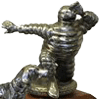  Member No: #1
Location: Northumberland |
nevefresca wrote ... I have it connected via bluetooth. As I have an iPhone 3GS, it won't accept my SIM card in the unit, or, will it take the SIM from an iPhone 3GS, or even a 4S? Not it won't take the small Sim from an iPhone, even with an adapter as it's then to thick for the carrier so it requires a standard size Sim Some operators will provide a duplicate Sim, some won't, it all depends who you are with. Personally I just bought a Tesco PAYG Sim for the car and put the iPhone on divert to that number for incoming calls on longer journeys. |
||
|
|
|
||
nevefresca
 
|
|
||
  Member No: #895
Location: Hampshire |
Well, the dealer had to fit a USB Box in the glovebox and it would have been connected to the back of the Navidrive unit, wouldn't it? So, I'm sure that's where the problem could be, as you say, a loose plug connection! What a nuisance, now it's back to the local dealer, for him to fault find, because (I'm assuming) of someones poor work. O2 provided me with another SIM for an standard moby but I'd have to keep activating that SIM, with O2, each time it's in the car and then activating the micro SIM, for the iPhone when it's out of the car, wouldn't I? Or, could I just load the ordinary SIM with my contact book, via iTunes, from the iPhone (iCloud) and leave it the car, which would then be the address book (directory)? I'm not sure that would work though? As you say, Dave, transferring the O2 mobile number, to a PAYG SIM (with all my contacts from the iPhone loaded, on it) whilst in the car, and I've just remembered, I have an Orange SIM (for getting Orange Wednesday cinema tickets). Have I answered my own question, about the voice activation prob.?! As for the navigation, I'll have to just sit down with the manual, in the car and "fiddle", won't I? |
||
|
|
|
||
mark28
 
|
|
||
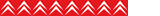 Member No: #102
Location: Hampshire |
You gave to record the name of the person to make the VR work ? | ||
|
|
|
||
nevefresca
 
|
|
||
  Member No: #895
Location: Hampshire |
Hi Mark28, I'm not sure what you mean? |
||
|
|
|
||
Ped
 
|
|
||
  Member No: #82
Location: Maidenhead |
nevefresca wrote ... Hi Mark28, I'm not sure what you mean? You have to go to the directory and choose 'Modify/add a file'. Choose someone's name,('Dave' for example) and it'll open a menu where you can add info like address, email etc. There's a voice tag button too which when pressed will ask you twice to record a voice tag for that person. Once saved it'll find that file when you say 'call...Dave' |
||
|
|
|
||
smorphet
 
|
|
||
  Member No: #88
Location: Hertfordshire |
nevefresca wrote ... Well, the dealer had to fit a USB Box in the glovebox and it would have been connected to the back of the Navidrive unit, wouldn't it? So, I'm sure that's where the problem could be, as you say, a loose plug connection! I had a USB box, and the same popping sound. It does have something to do with the USB box, but in my case there were no loose connections and the only solution that could be found was to remove the USB box. That didn't particularly bother me because I never liked it anyway. It would be very interesting to hear whether a solution can be found that allows the USB box to be kept. Steve. |
||
|
|
|
||
mark28
 
|
|
||
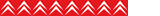 Member No: #102
Location: Hampshire |
If you import the names from a sim card you still need to go to each name and record a voice tag for the directory to recoginse. I imported all my names and pushed on the button said "Telephone" then, "Address book" and is said the directory was empty and then shut down too. The directory in this case is looking for voice tags you need to add for the names on the sim card . It is not the easiest thing to exaplain but I hope that is clearer? To record a voice tag you need to open the name using the main button on the consul and select the record option and follow the prompts . |
||
|
|
|
||
nevefresca
 
|
|
||
  Member No: #895
Location: Hampshire |
I'll take all of your advice on board, many thanks all. I'm taking it to my local Citroen dealer, to fix the fault and I'll mention the USB box. Although, I had one fitted to my C5 and that never caused a "popping" on the speakers, so, I'm sure it is an installation problem, as I quite like the USB box. My iPhone (3GS) has the standard SIM but unfortunately, you cannot transfer contacts to the SIM card. The only way, I can see is to transfer, via iTunes, to another SIM card, installed in another non-smartphone and plug that in the Navidrive. I'm not sure if O2 will provide a dual SIM, for use on the same number. So, I'll have to do as Dave suggests and forward my number to the Navidrive SIM whilst in the car. Does that sound the way to go, or, does someone know of a better idea? I don't particularly want a Parrot, although they are good, it just seems untidy, to have another peripheral mounted on the dashboard, when there is such a supposedly, sophisticated Navidrive system, already in the car! How do other modern cars overcome this shortfall! |
||
|
|
|
||
nevefresca
 
|
|
||
  Member No: #895
Location: Hampshire |
PS. Also, adding voice tags to say 50 or more names in your contact list, surely, will take ages and sounds an horrendous feat! Has anyone else put voice tags to over 50 names?! |
||
|
|
|
||
Go to page >>
|
|
 User Colour Key: User Colour Key:Head Administrator, Administrator, C6 owner, Technical Expert, C6 Premier Discount Club |
|